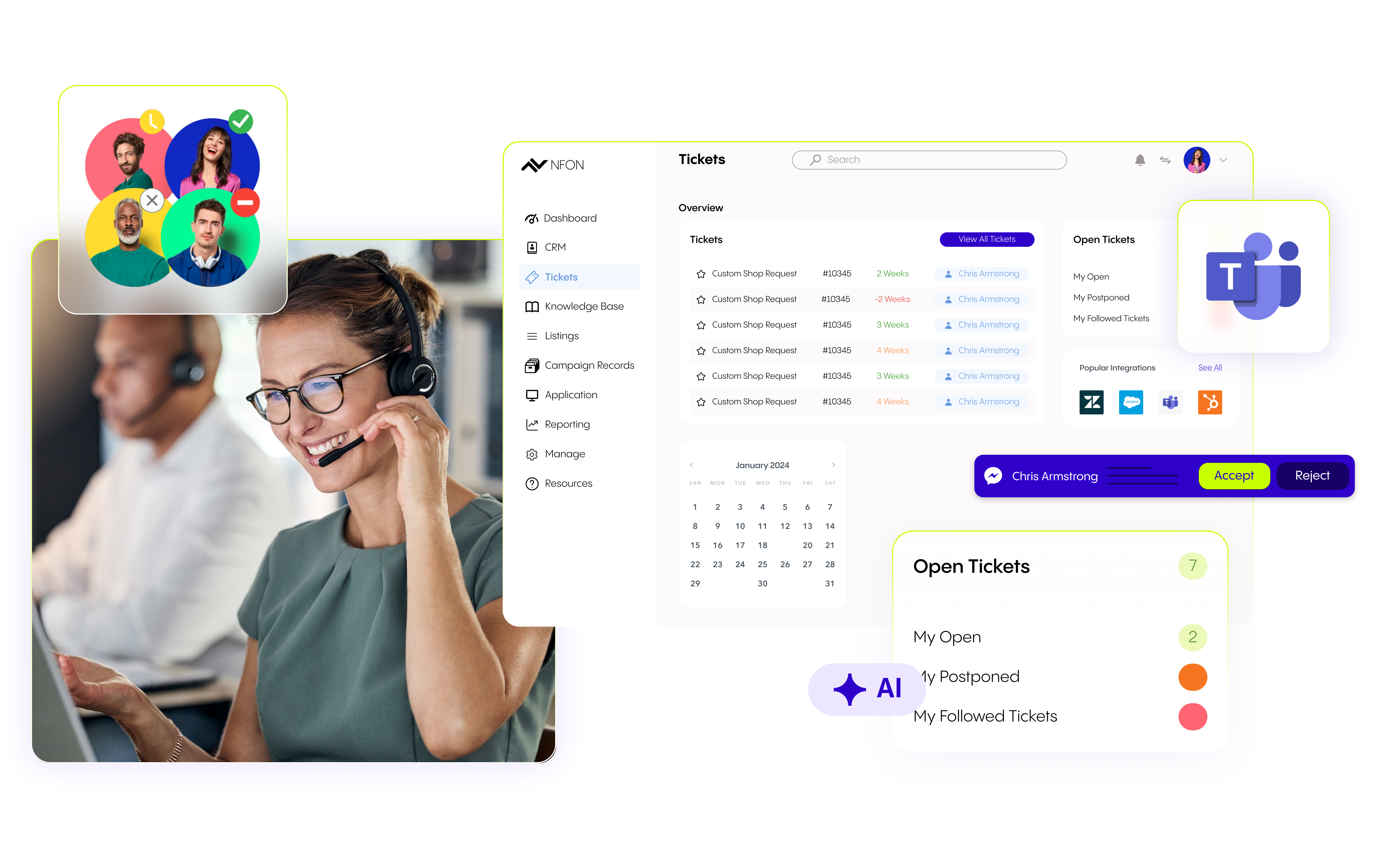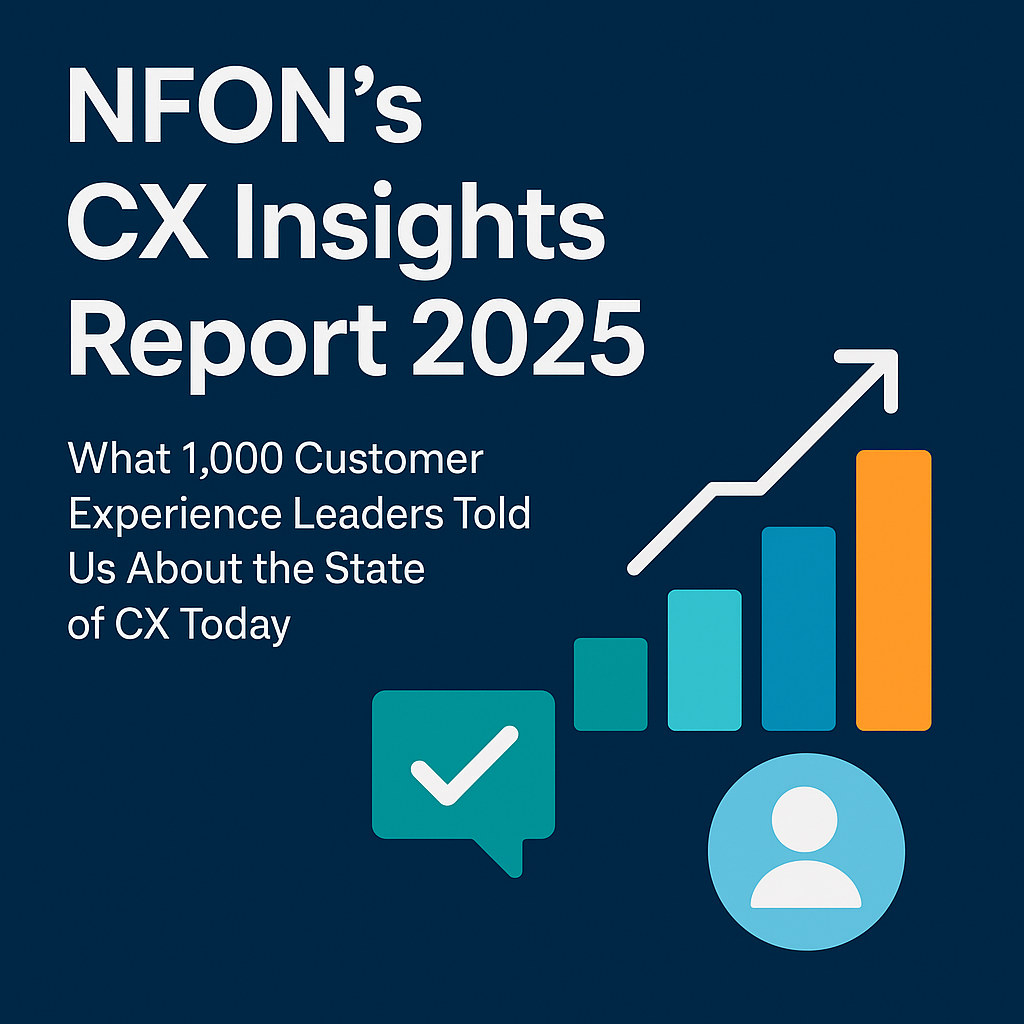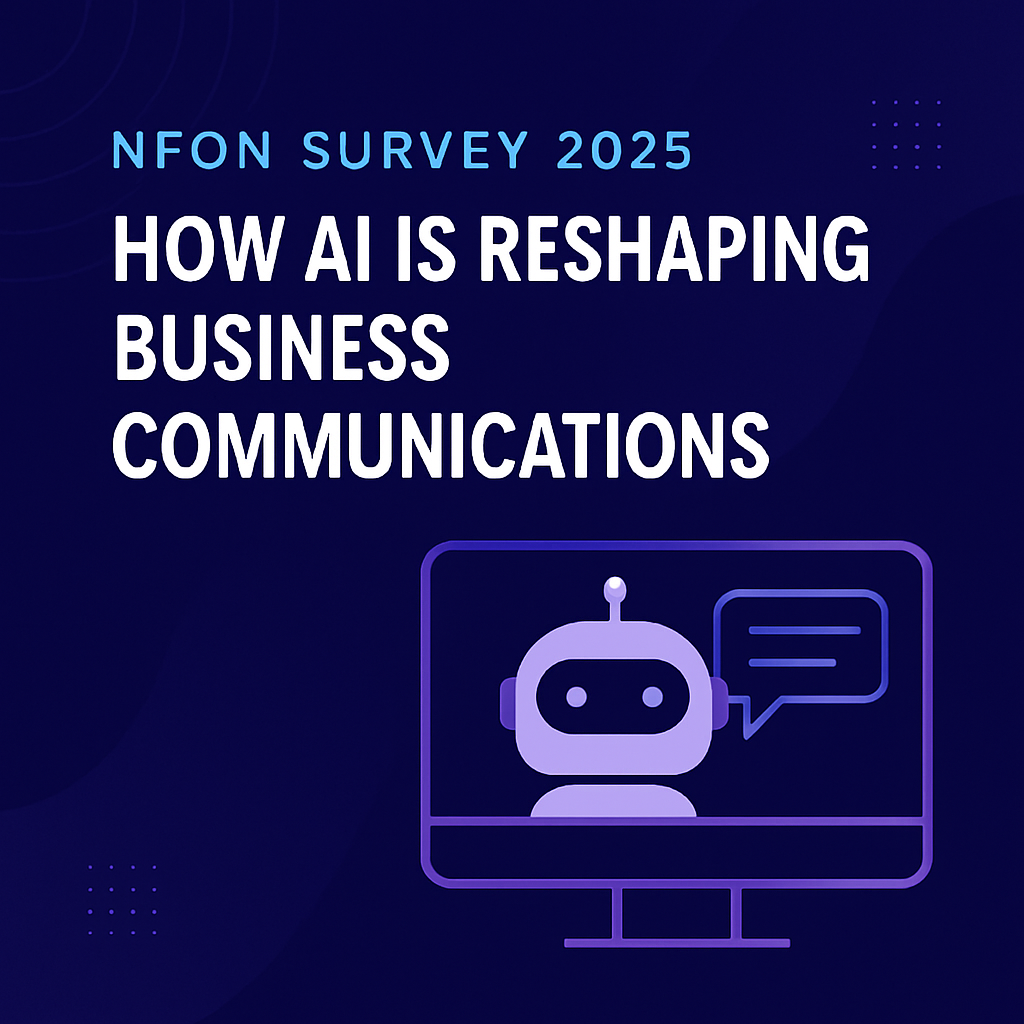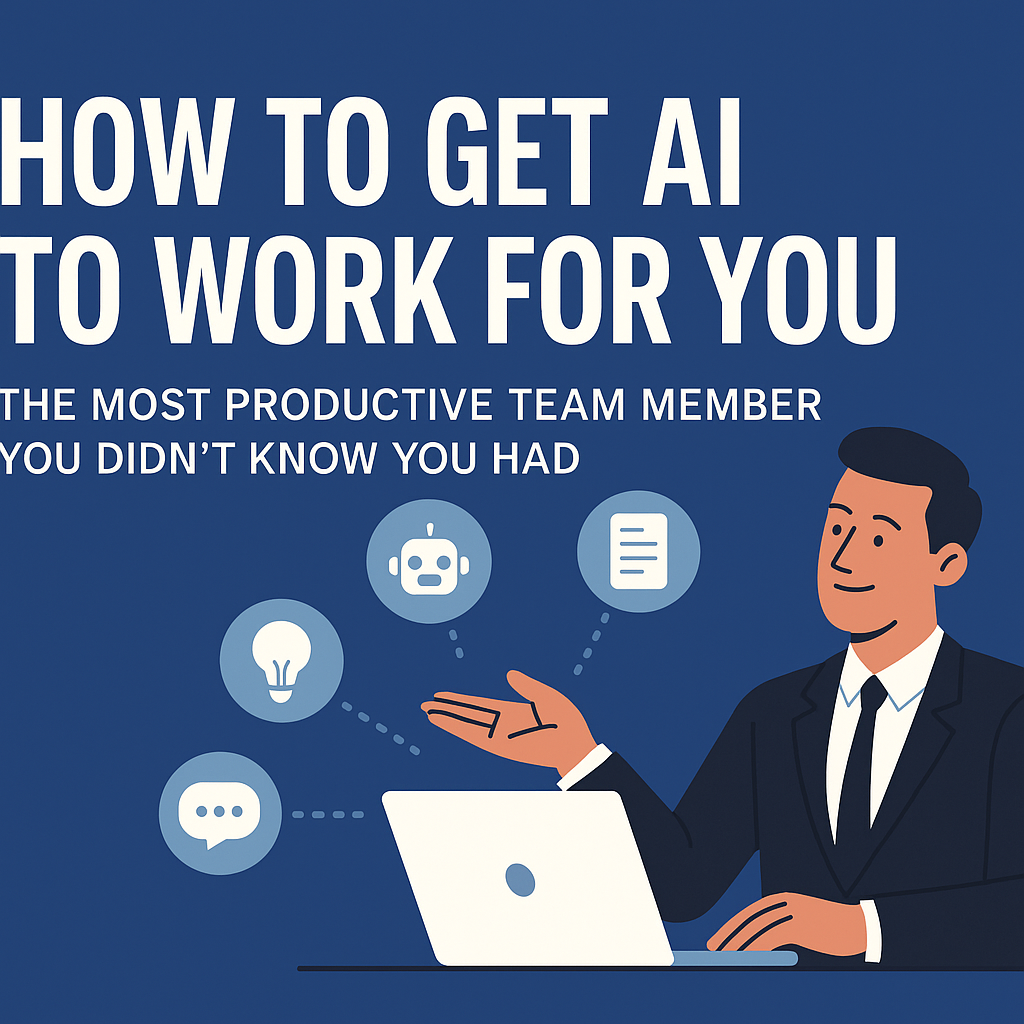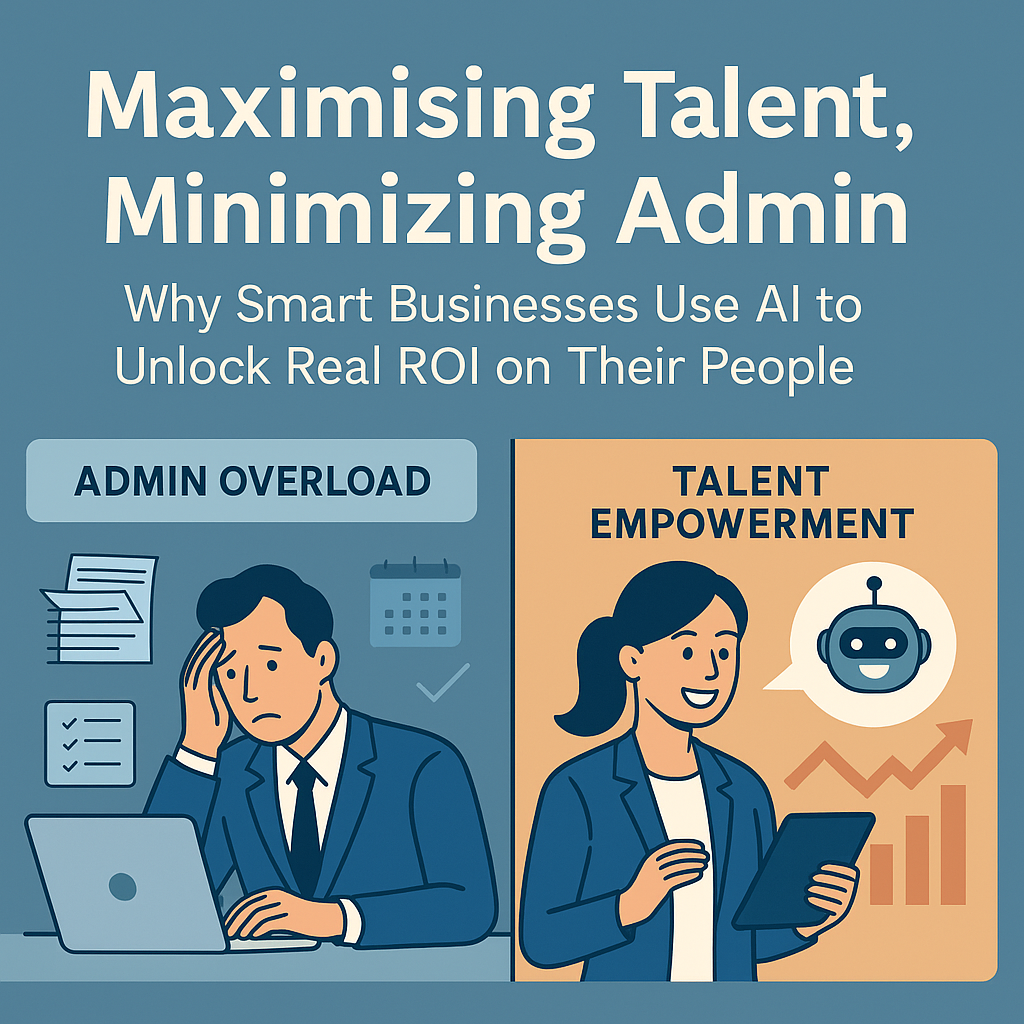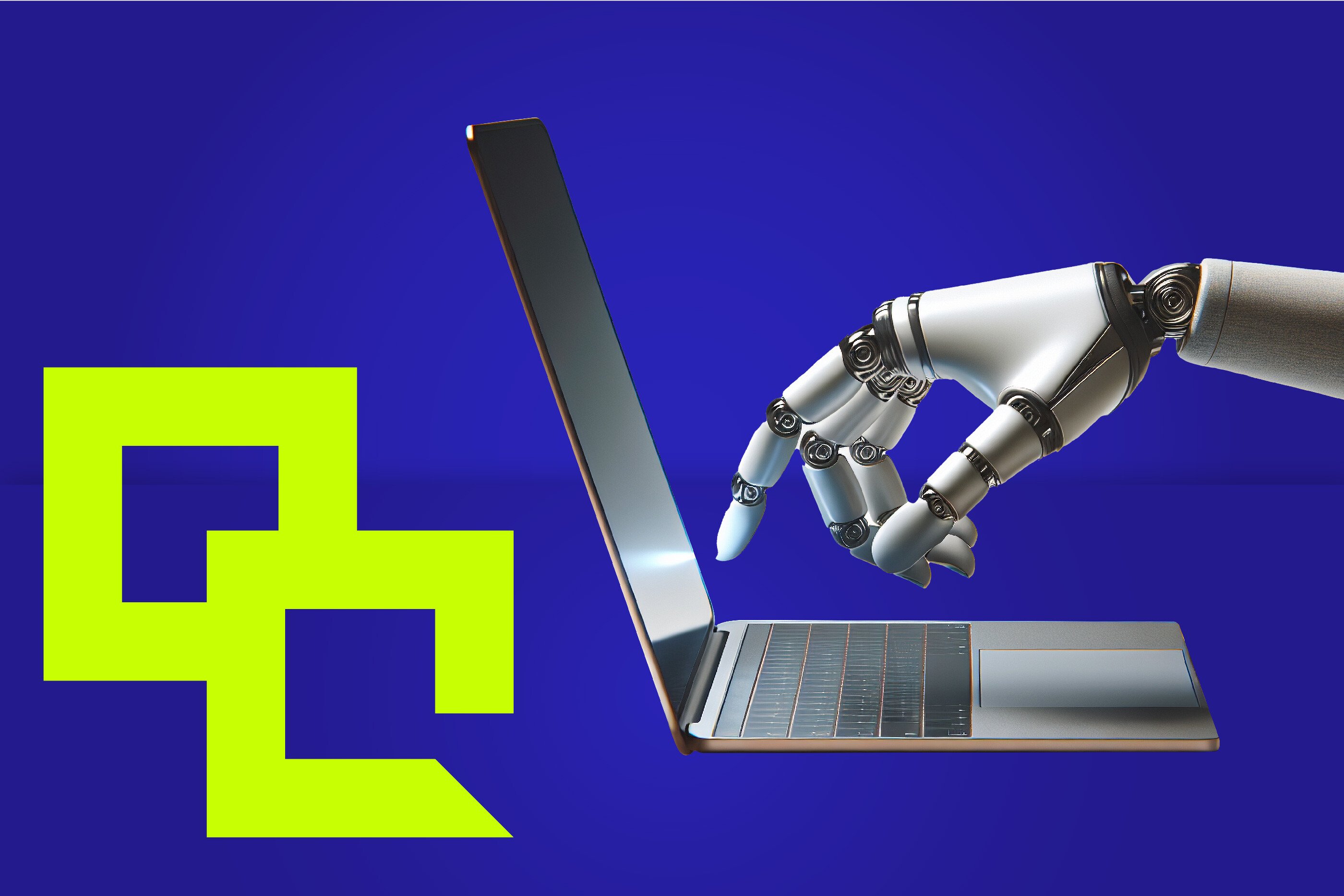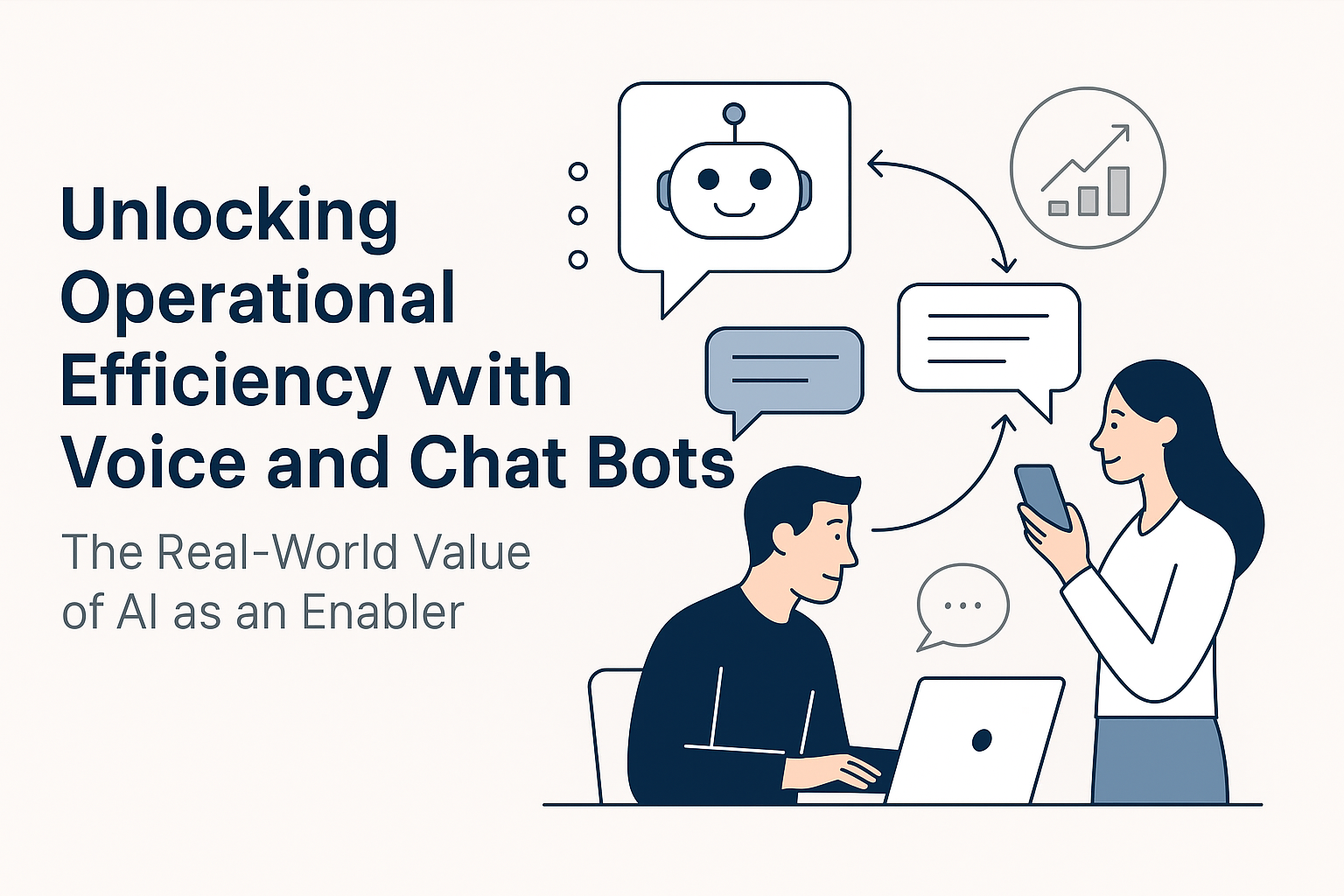2020 has upset our work-life balance
Employees are spending 48.5 minutes more at their desk each day. They’re also finding it harder to disconnect from their work. 47% of respondents in a ‘Working From Home’ study claimed they were not taking hourly desk breaks. While 36% said that they were working excessive hours
Mental health problems are increasing too
60% of adults said their mental health has worsened during lockdown
And poor employee mental health comes with a cost
A report published by Deloitte claims poor mental health costs UK employers up to £45 billion every year
Bad habits eat up our time
Studies have shown multitasking can reduce productivity by as much as 40%. After being interrupted mid-task, it takes us 23 minutes to get back into what we were doing. We spend a total of 1,048 hours every year, reading, writing and refocusing after checking emails.
Information overload doesn’t help
With so many different tools able to distract us across multiple devices, it’s far too easy to be overwhelmed in the modern landscape of tech.
How can we regain our work-life balance?
A report by Buffer identified collaboration/communication to be the third most prevalent issue identified by remote workers.
We recommend: Microsoft Teams
There are countless different combinations of collaborative tools you can use, but Teams can bring you most of these same benefits from one simple interface.
Get more done with Teams
Hide what you’re not using
This allows you to focus on one project-specific Team or Channel at a time, with all the conversations, documents and tools you need to complete that project in one place – safe from any distractions.
Use filters and ‘save post’ functions
On average, employees spend 1.8 hours every day searching for information and documents. These features significantly reduce that time, and are especially handy when you’re working via mobile.
Know what’s worthy of mention
- @mention a person if you want an action or response specifically from them
- @channel mention when you need an answer from anyone in that channel
- @team mention only when you need an action or answer from everyone in the team
Teams tips to preserve your work-life balance
Don’t be afraid to leave a Team
Just because someone adds you, you don’t have to stay. If you find your contributions aren’t needed and you want to stop getting notifications, then feel free to leave.
Set ‘quiet hours’
This allows users to turn off notifications during a pre-set window – perfect for employees who need to take control of their off-work time and rebuild that boundary between their professional and personal life.
The importance of remote wellbeing culture
"Those who prioritize wellbeing are more likely to report more productive staff who are less likely to leave or need time off. Small, inexpensive measures can make a big difference."
- Emma Mamo, Head of Workplace Wellbeing at Mind
Look to establish different avenues of support
As well as collaboration tools, technology can help with the vital task of supporting staff wellbeing while working remotely, allowing companies to:
- Offer digital counselling and therapy services
- Arrange non-work related events, games and quizzes using some of the less form features of videoconferencing platforms
- Purchase and encourage the use of wellbeing/mindfulness apps*
*A recent study found that four sessions on the Headspace app could reduce employee burnout by 14%.
Unlock more value from Teams
Teams offers great functionality across many communications channels, but telephony isn’t at its core.
Nvoice for MS Teams allows you to leverage a host of intelligent telephony features from within the MS Teams environment, enabling you to further improve remote collaboration and open up new lines of communication and support.
- Phone calls and video meetings can be made through the same interface
- Leaning on cloud telephony give superior connectivity, means employees need not be limited by the bandwidth in their homes
- Nvoice for Microsoft Teams allows your desk phone number to be accessible via mobile, meaning employees don’t have to use their personal phone for work matters
- Call forwarding and screening features discourage individual “presenteeism” and also allow your team to remain responsive no matter how geographically distributed they are.
Get the whole lowdown on collaboration tools with our complete guide.