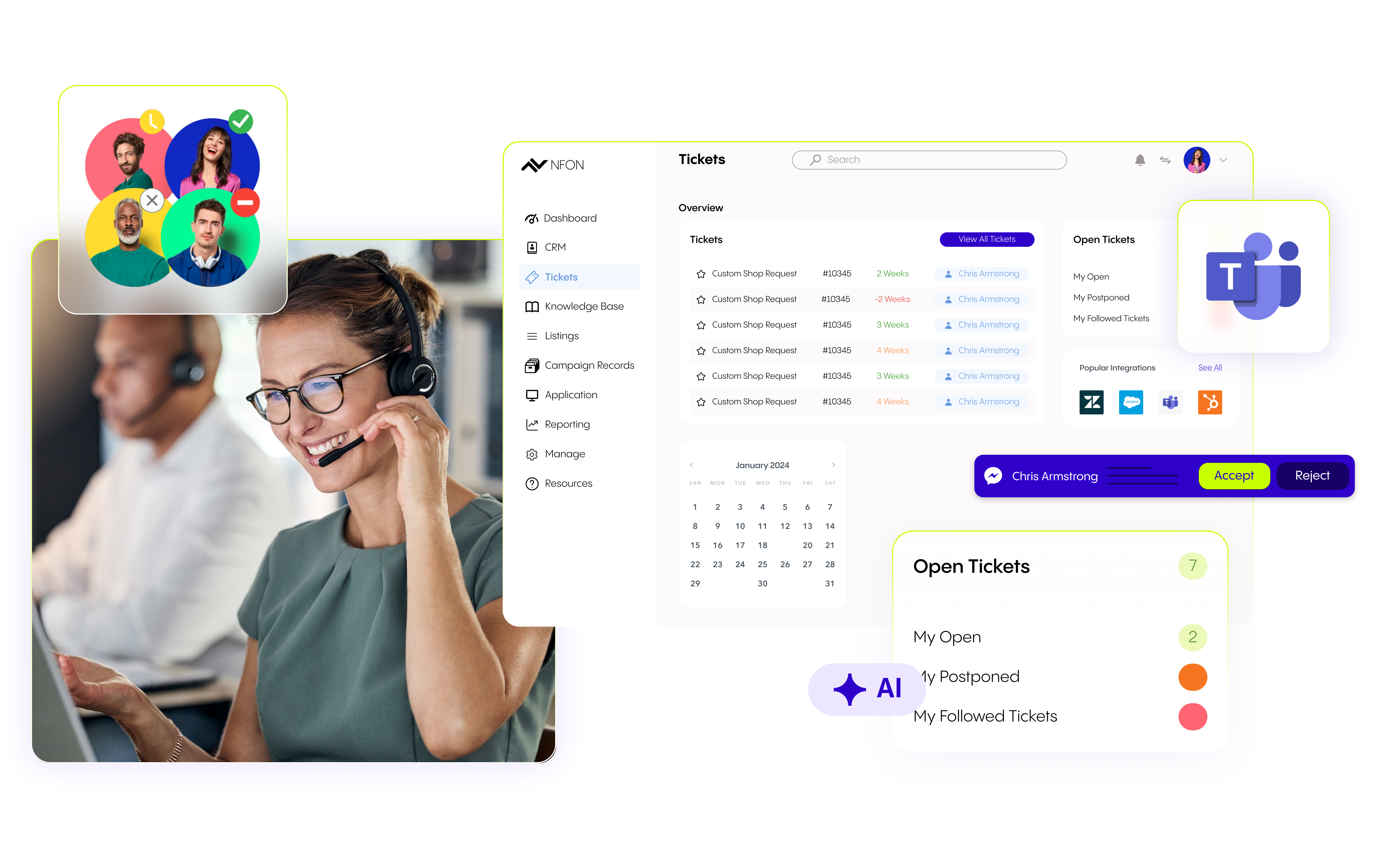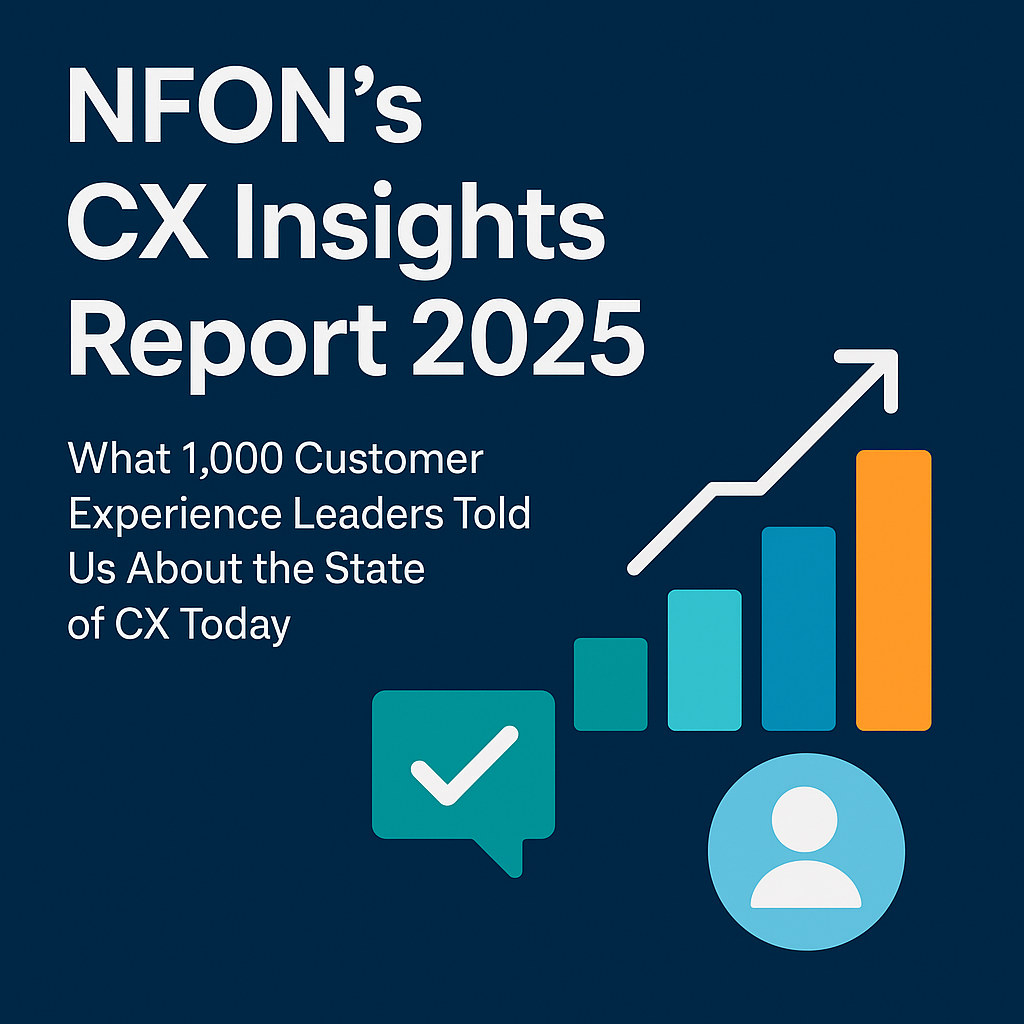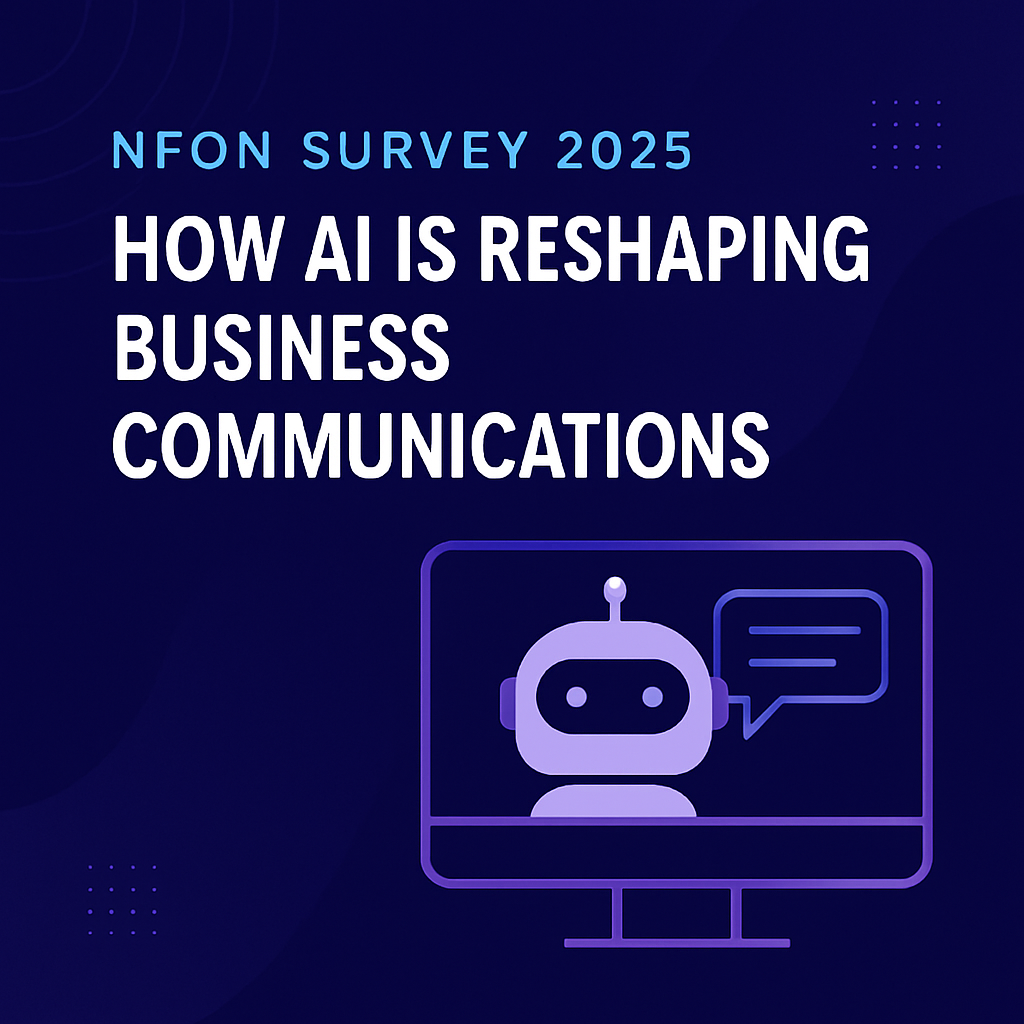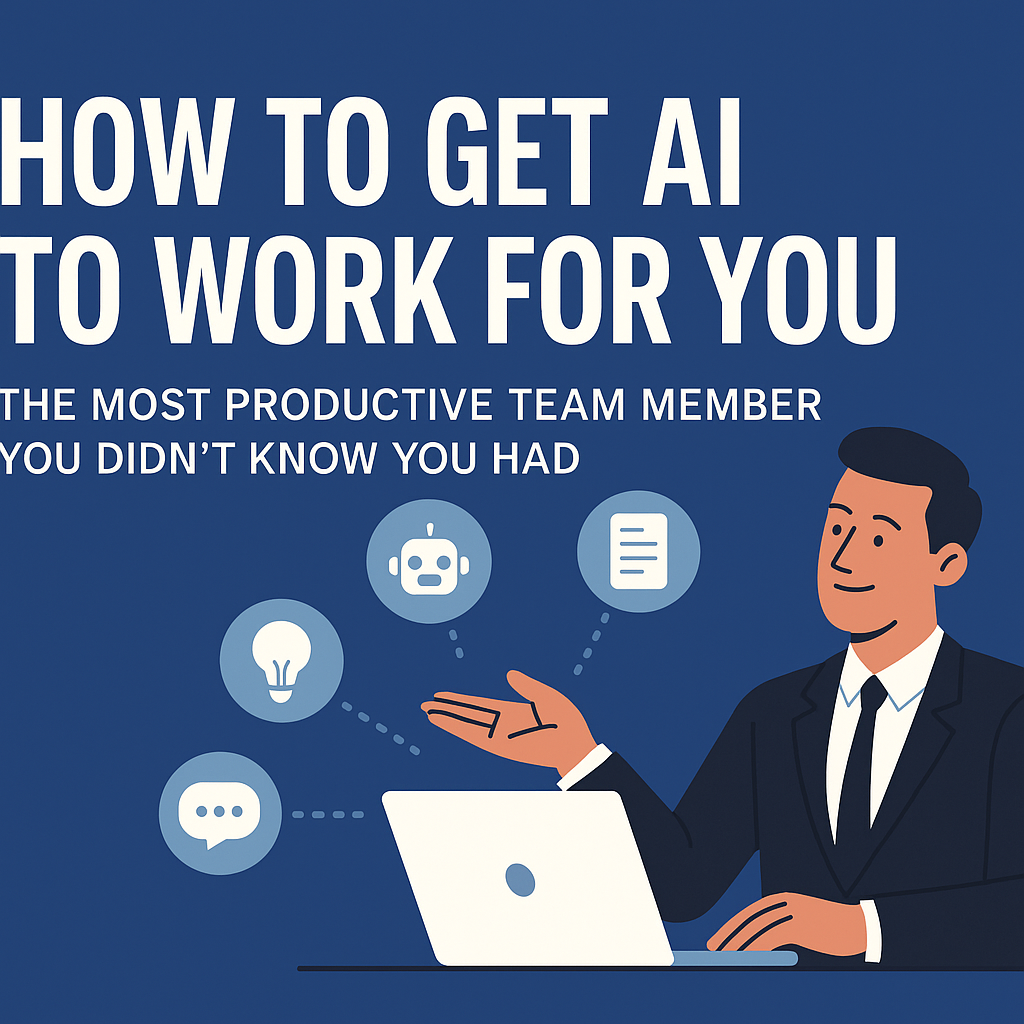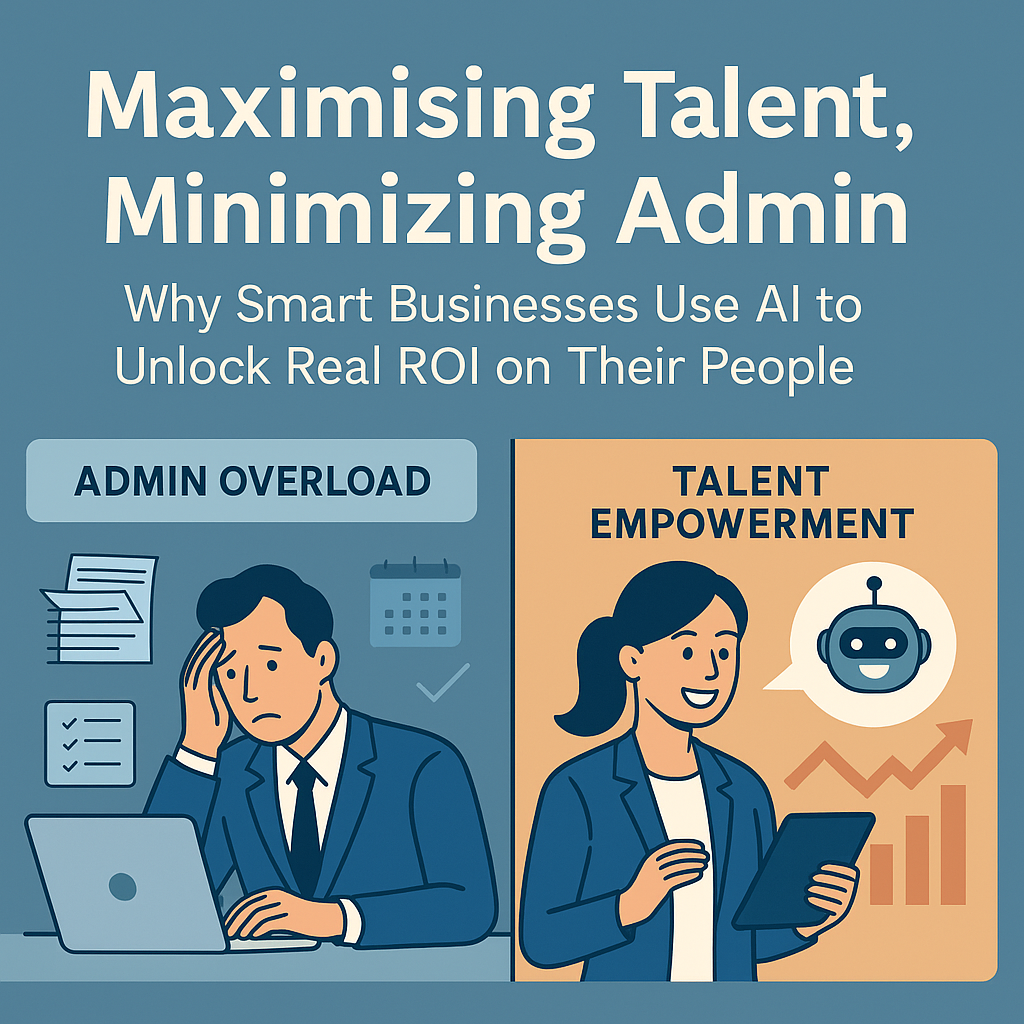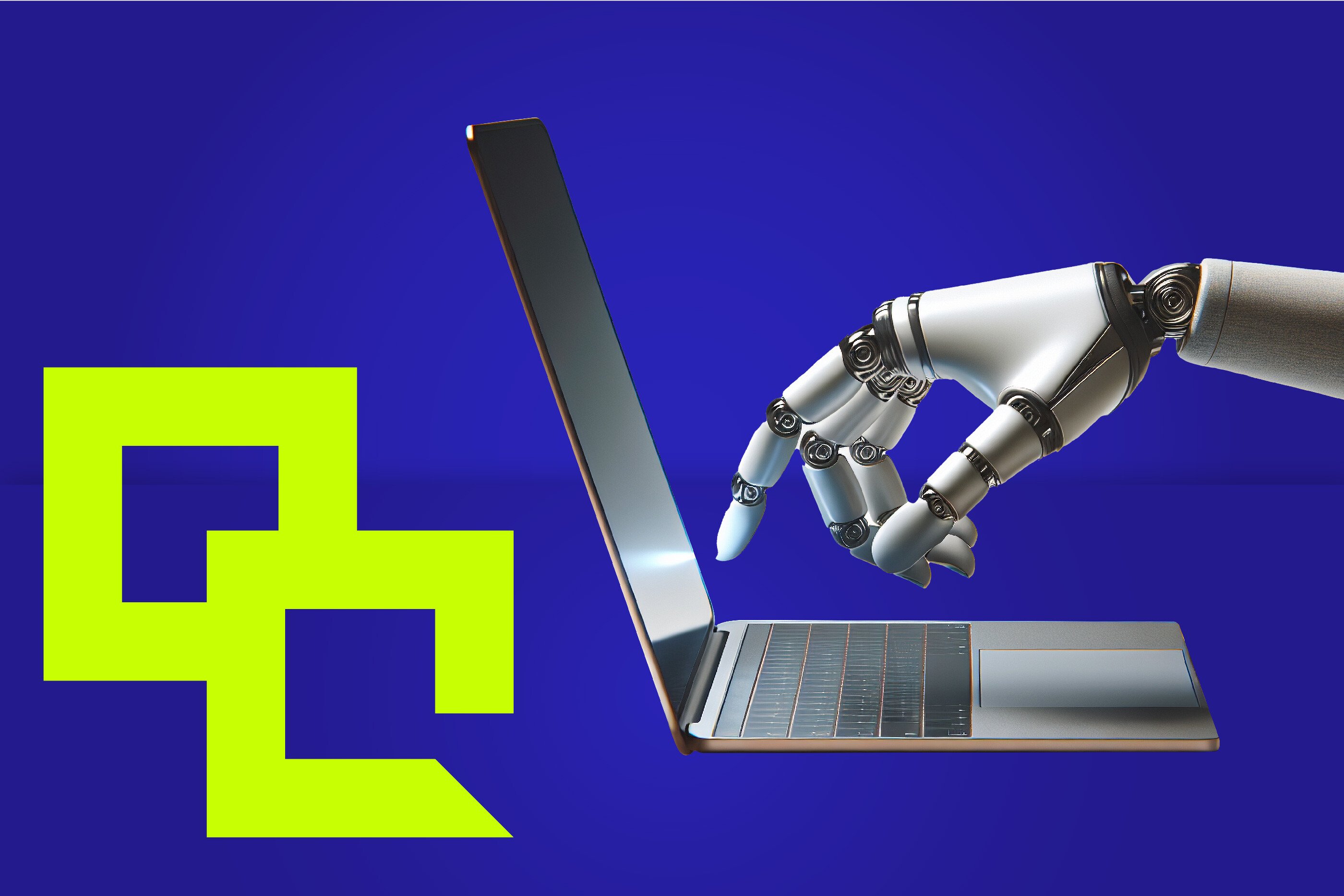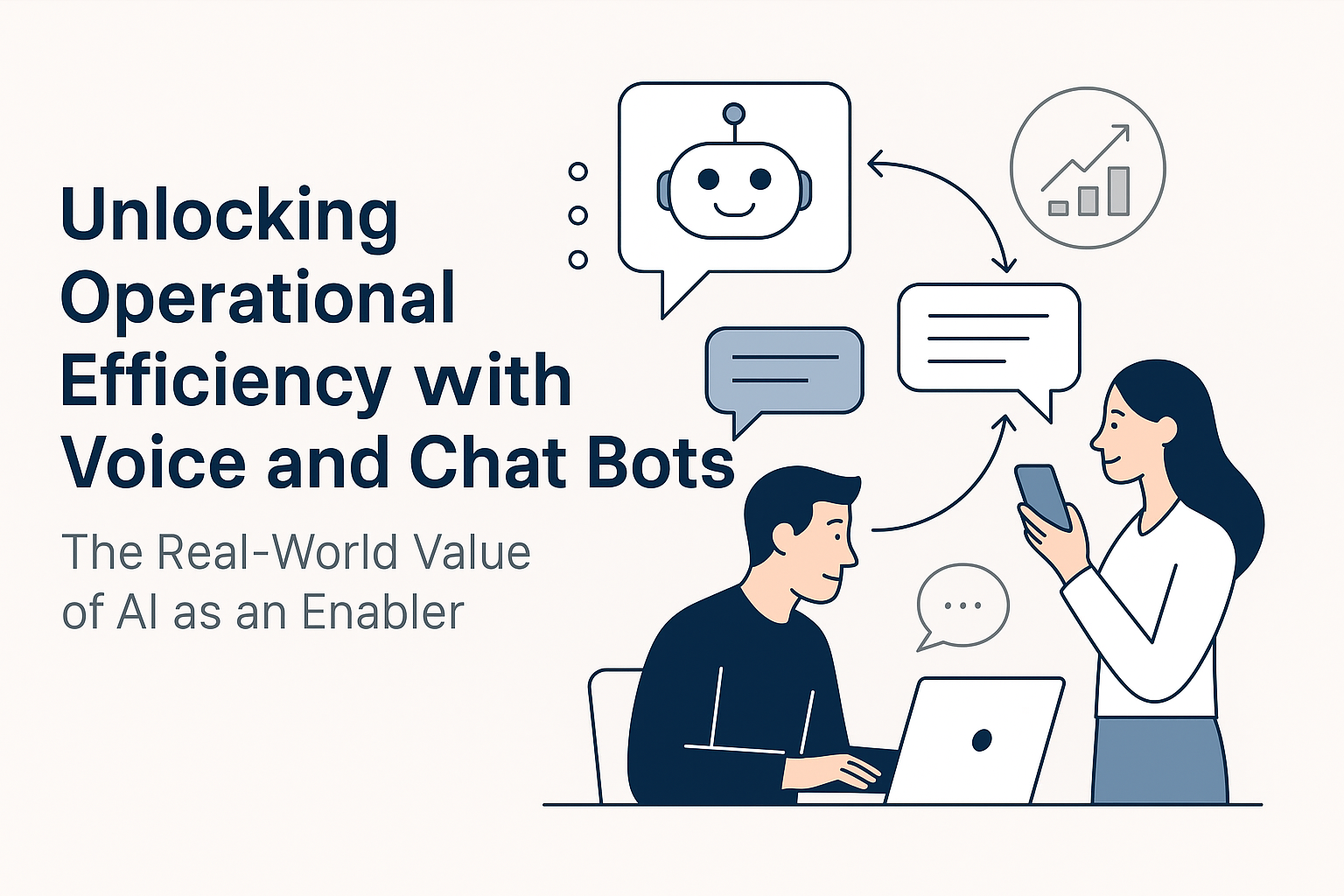In a report compiled by time-tracking software company Hubstaff on the state of remote project management, nearly 46% of respondents said communication was the biggest challenge when it came to managing remote work.
Despite everything that the workforce has quickly had to learn about collaborating remotely and managing geographically-dispersed teams, effective communication still seems elusive to many.
The challenge with diagnosing and addressing the causes of communication problems within a team is that it is normally not a cut and dry case of one person, technology, or team dynamic being solely to blame for making communication difficult.
Often the issues we face are the culmination of several overlapping factors across individual behaviours and attitudes, technological capabilities, and culturally embedded team practices and dynamics.
Below, we'll take a look at four of the most disruptive remote communications mistakes that teams are still making, as well as some solutions.
Mistake #1: Having too many live video meetings
With 'Zoom Fatigue' now a globally-recognised term, it's not news to many that an over-reliance on videoconferencing has taken its toll on remote workers.
In fact, in this report from Wundamail, 27% of employees found virtual meetings to be the "biggest communication barrier" in their work.
It is important to avoid letting video calls become your default mode of communication, or you risk exhausting your team.
Another problem with video calls is the demand they can place on team-wide availability.
If you are regularly struggling to align everyone's calendar, or find some of your staff spend so much time in meetings that it is affecting their ability to get through their work, why not record the call for people to catch up with later?
Tools like Loom and Jing or also great ways to achieve some of the benefits of video calling, without the need for everyone to be booked out for the same period of time.
Mistake #2: Spreading communication across too many platforms
55% of remote workers report having to switch between two or more apps just to accomplish their daily tasks.
While tools for collaboration and communication can boost productivity and support remote teamwork, using too many different platforms at once can make employees feel more stressed, distracted (and therefore less focused), and worst of all compromise the security of your organisation.
The best way to avoid overwhelming your employees and subjecting them to more 'digital distraction' is by looking to achieve truly unified communications.
In short, this means integrating all of your communication and collaboration software so it can all be easily and seamlessly accessed through the same interface.
Learn how to prime your systems for better remote working in our comprehensive guide
Mistake #3: Perceiving all real-time communication as 'urgent'
Often platforms with instant messaging platforms such as Microsoft Teams, Slack, and WhatsApp create an unintentional, but nevertheless disruptive, sense of urgency.
Many employees find it difficult to shake the idea that these messages need to be responded to in the 'here and now', which can make it difficult for them to prioritise their workload, and to complete tasks required of them that require uninterrupted focus.
Addressing the anxiety that this can create amongst employees requires a two-pronged approach: -
- Emphasise to team members the importance of prioritising themselves and their workload, and the importance of learning to say ‘no’.
- Give them access to communications capabilities that make this reality easier to achieve.
Certain cloud telephony solutions – such as Nvoice for Microsoft Teams – enable user-defined call forwarding.
With this communications feature, team members can set specific numbers that are allowed to contact them for a set period of time, while the rest can go to voicemail or be diverted to a colleague.
Communications capabilities like these are perfect for helping employees effectively control their workload while remaining contactable to the right people in case something urgent arises.
Mistake #4: Not including telephony in your communications stack
With the adoption of Microsoft Teams and Zoom grabbing the headlines and being more widely recognised as ‘remote working technologies’, many leading businesses are still overlooking what should ultimately be at the core of every communications infrastructure: telephony.
We recommend investing in a cloud-hosted telephony service – this will provide all the communications freedoms that a remote team could ever need.
Cloud telephony can extend the power of your communications systems to workers across any location, and any device.
So long as they have an internet connection, they can access the same resources that they would have from their office and desk phone.
The best cloud telephony systems will also work on fully redundant architecture. This provides a robust failsafe to keep communications up and running throughout any sudden or unexpected downtime – which can't be said of your average videoconferencing platform.
Businesses need look no further than the 4 hours of global downtime experienced by Microsoft Teams to know that even leading enterprise communications platforms need to be backed up by a reliable communications infrastructure.
Nvoice for Microsoft Teams provides failover to Cloudya’s fully redundant telephony
Conclusions
Despite all the progress that the global workforce has made in terms of adopting remote working principles and fast-tracking their plans for digital transformation, communication is still one of the most prevalent challenges facing teams that operate remotely.
Ultimately, resolving any of the specific problems your team may have requires an honest examination of your internal processes, and the technologies you use to drive them.
If we could summarise optimal remote working in as few words as possible, we would say you need a team dynamic that is efficient, streamlined, productive and secure.
Takeaways
- Avoid overwhelming your teams with video calls. Close contact is important, but you also need to give employees the space to get their work done. Make use of call recording and other features that allow for the same benefits without everyone attending a live call.
- Spreading your remote working across too many platforms can lead to gaps in communication and hamper productivity. Limit the number of platforms you use to collaborate and watch how your output improves.
- Culturally embed the importance of prioritising one’s own workload. It is important for remote workers to strike the balance between being contactable and productive, be proactive in helping them achieve this.
- Don’t underestimate the importance of a strong communications infrastructure. Remote working practices that are not underpinned by built-in business continuity will suffer when faced with an inevitable disruption.