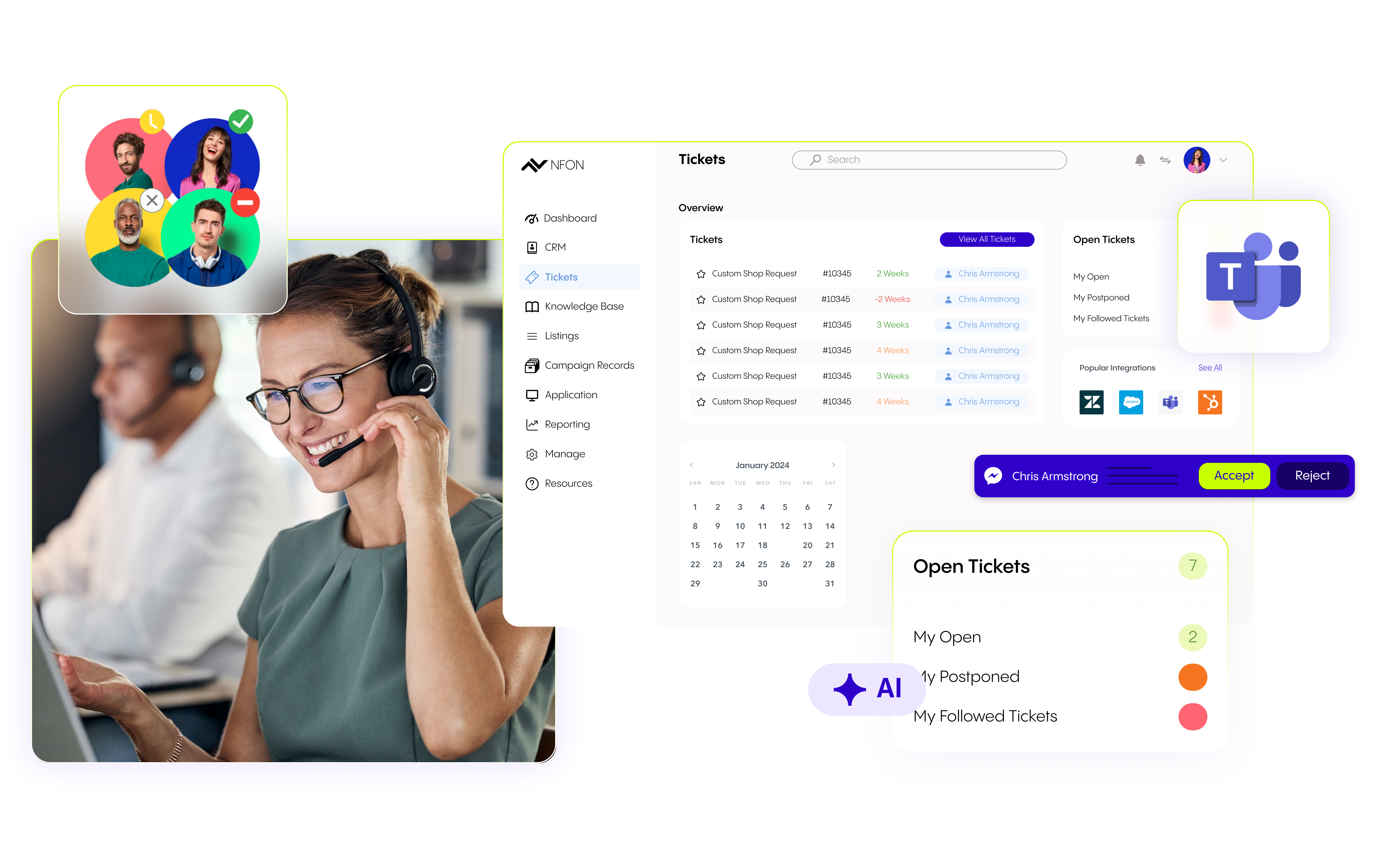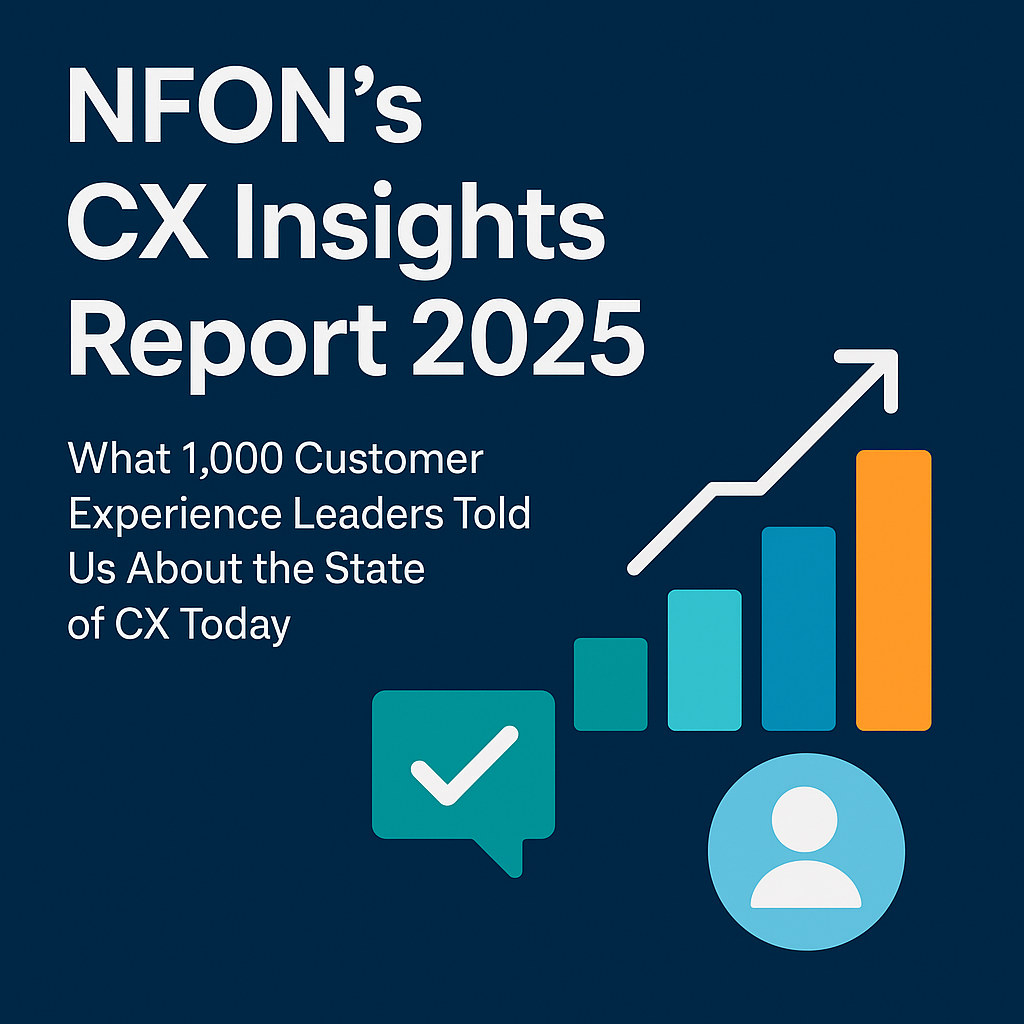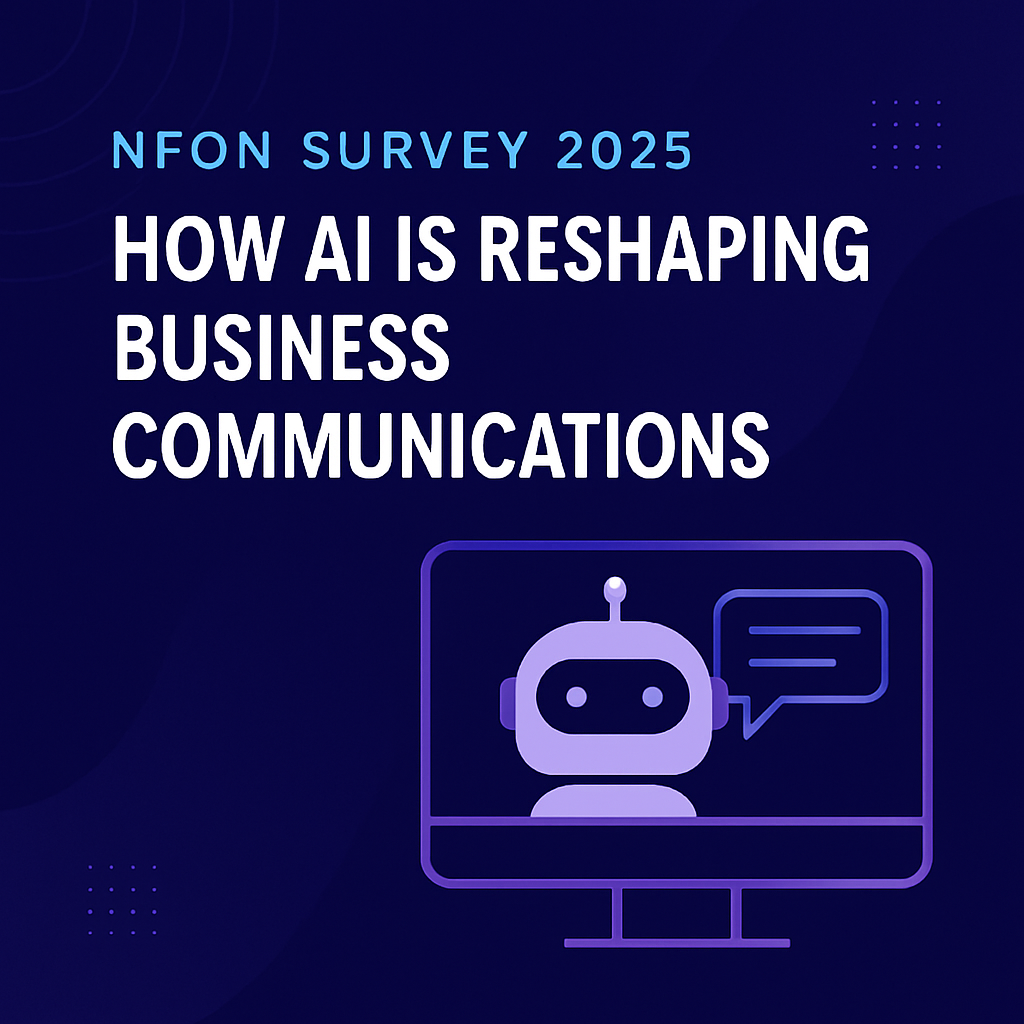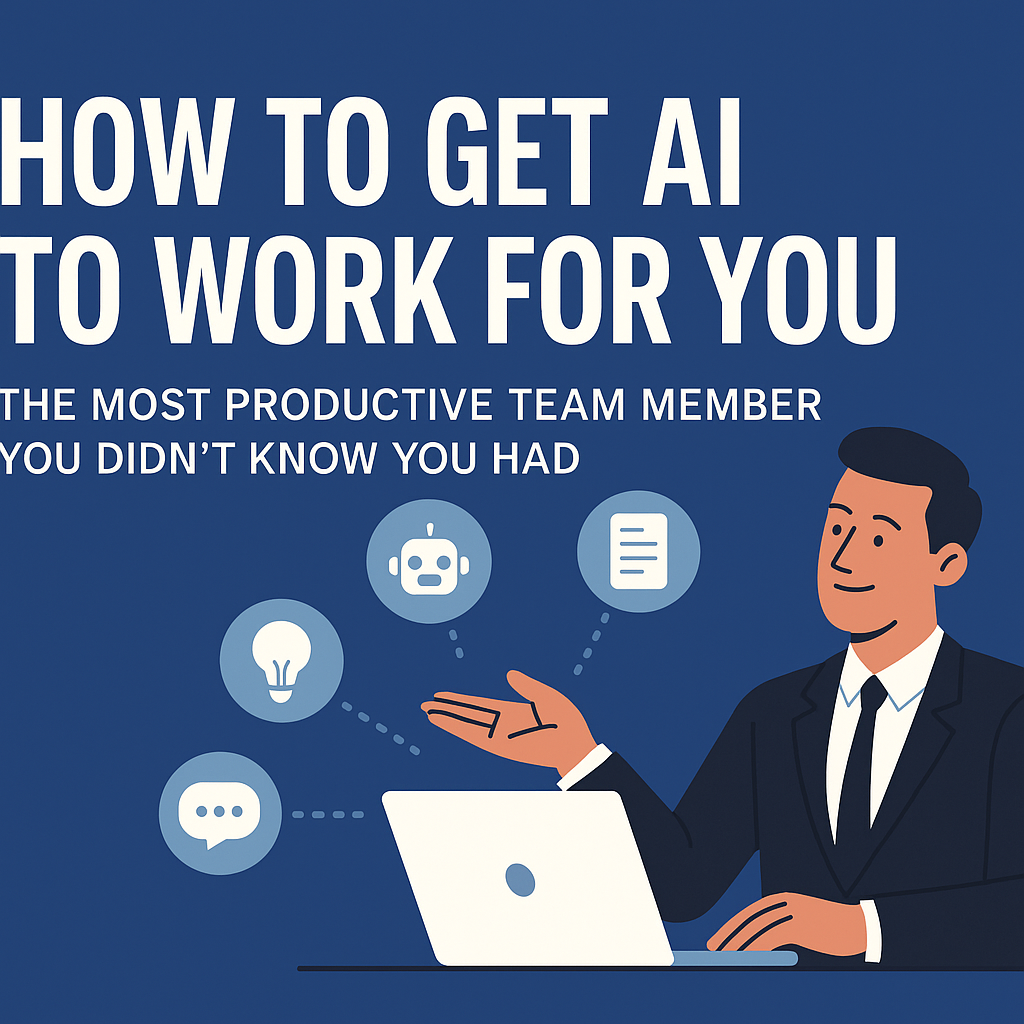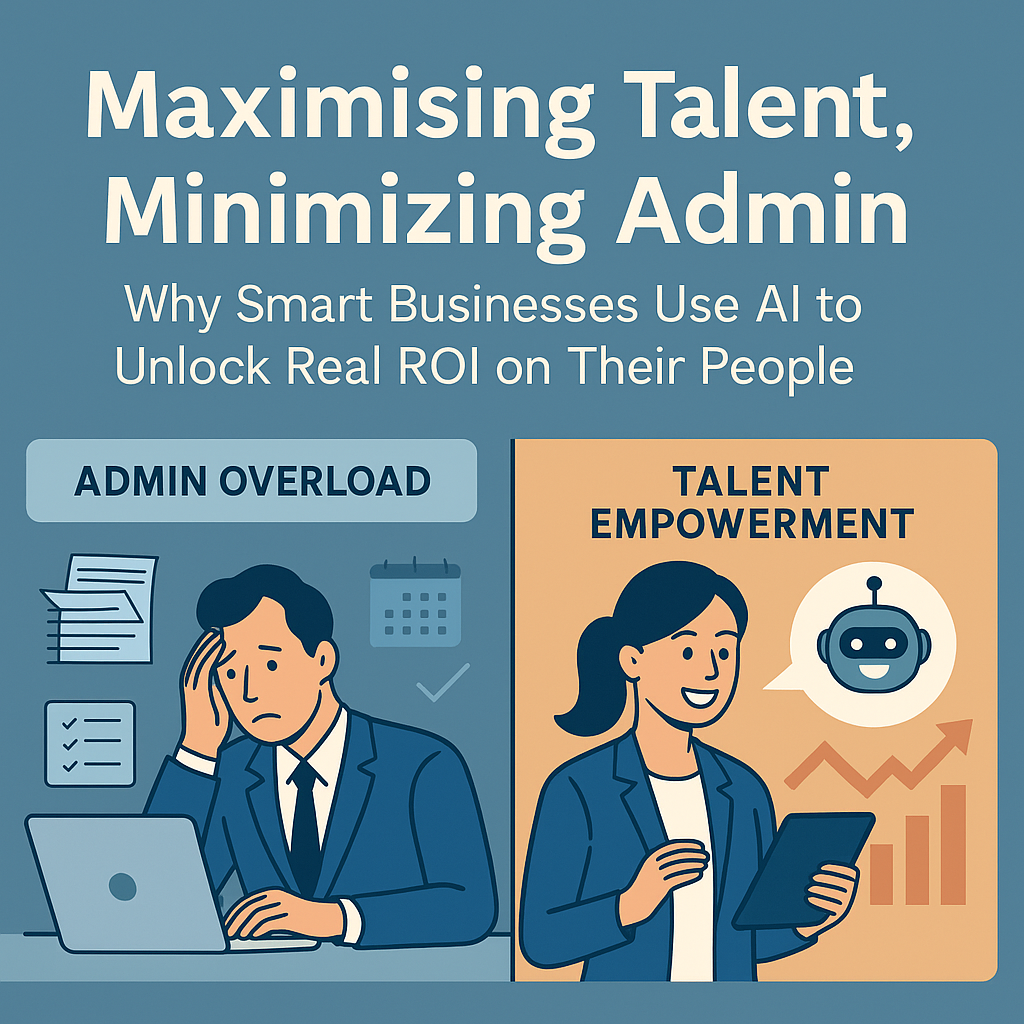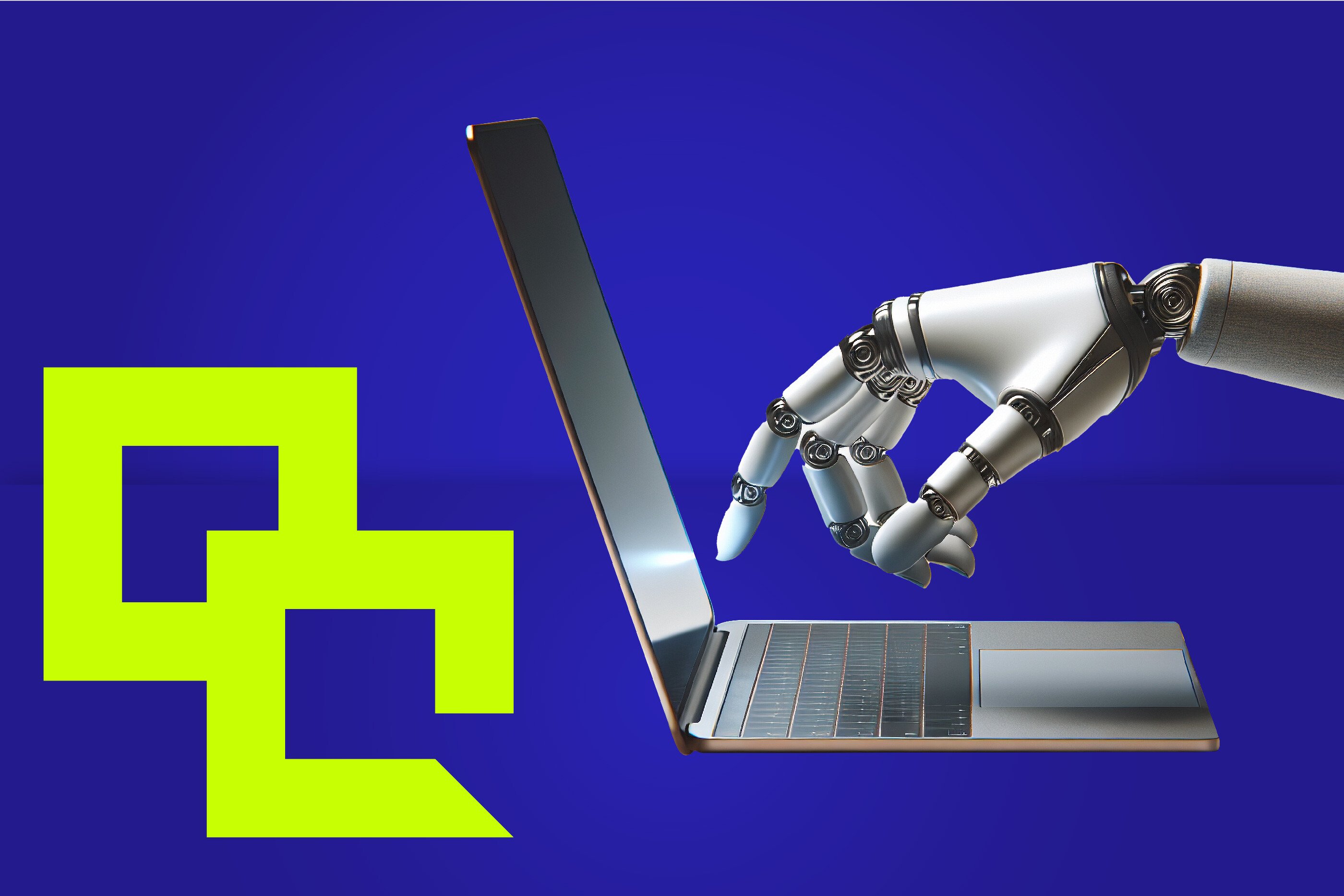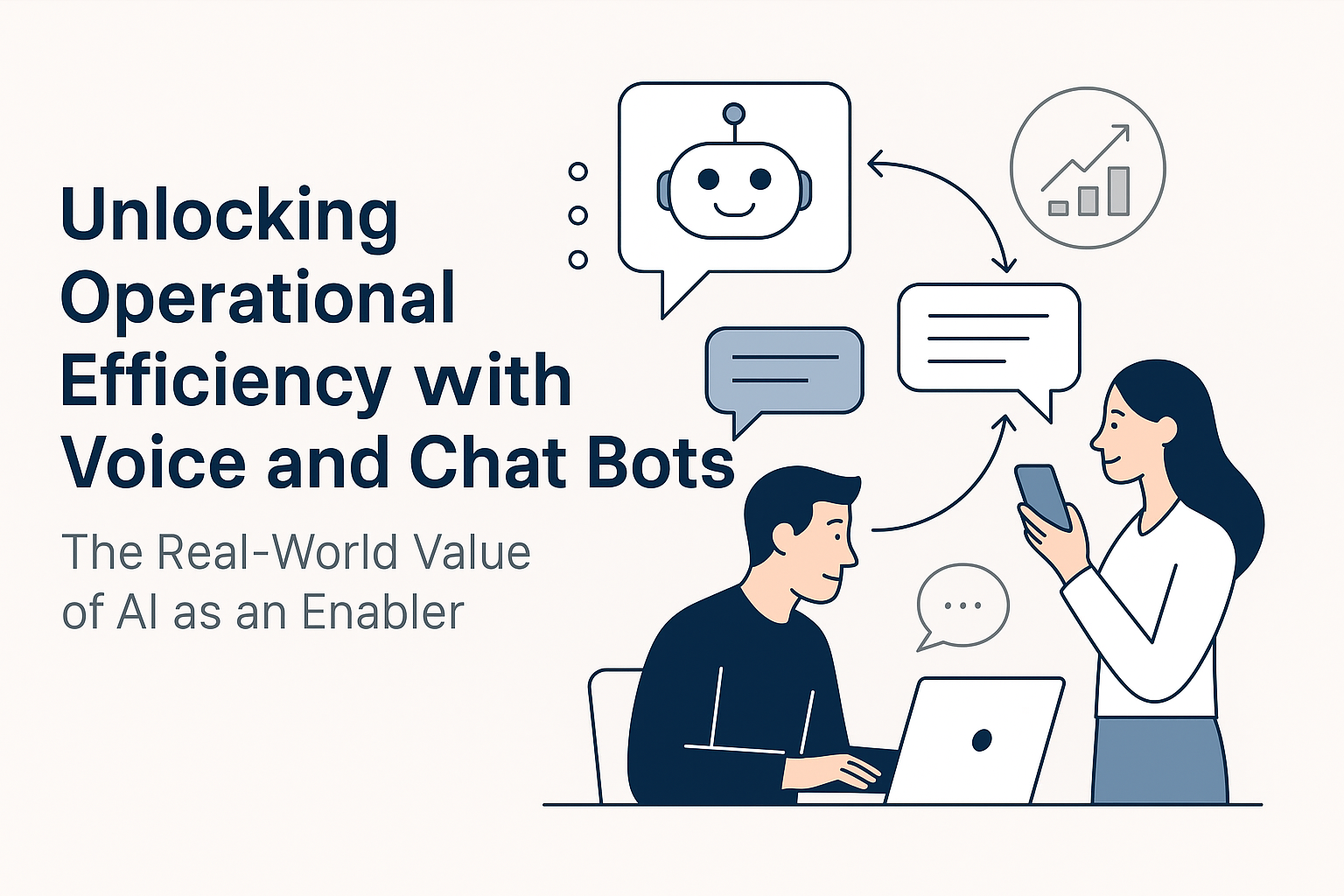There’s a reason why the Microsoft Teams application reported approximately 115 million daily active users in October 2020.
As far as business communication and collaboration goes, Teams is one of the most complete platforms out there – empowering organisations of all sizes with real-time document collaboration tools, channel-based communication, video calling and conferencing functionality.
But a common question for organisations new to the platform is: “can Microsoft Teams make external calls?”
Communications features of Microsoft Teams
Default external calling functionality is one of the few things preventing the core MS Teams platform from being a full-blown, unified communications solution.
In layman’s terms, that means a solution that unites and streamlines all of an organisation’s communication channels, making them accessible through one interface.
Teams boasts great functionality across presence, instant messaging and video calling, but it does not have telephony at its core – and telephony is an integral component of any business communications infrastructure, even for smaller organisations.
“But what about Teams Phone System?”
Microsoft 365 does offer an add-on with cloud-based PBX features, Teams Phone System.
But in terms of telephony best practices and capabilities, it has a number of limitations when compared to something offered by your usual third-party service provider.
The limitations of the Teams Phone System
If you’re reading this and have had a phone system set up in the past, just think back to how much on-hand consultation and advice you needed during those initial teething stages.
Presumably, it was a lot. This is one area where Teams Phone System falls down as the option for external calls communications software.
Support is vital
The wonders of modern telephony, particularly cloud-hosted systems, may make things significantly simpler and less cumbersome, but we still would not recommend you go it alone in terms of implementation.
Plus, you are highly likely to need frequent customer service and support throughout the year when other issues or moments of uncertainty arise.
Third-party service vs self-service
Microsoft’s support tends to function on a self-service basis, rather than a a more proactive service where a team of contact agents work to resolve queries.
While self-service support can have its advantages, for an end-to-end communications solution that requires far more nuanced problem-solving, hands-on third-party support is much more helpful.
And remember, integrating all of your communications through one interface means you also have one point of contact in regards to support, so the help available to you needs to be the absolute best.
Make external calls with Nvoice for Microsoft Teams
Thankfully, what MS Teams does have is a flexible API. This allows for an incredible range of telephony solutions to be integrated into it.
Integrating MS Teams with a third-party cloud telephony system is far more likely to give you the support you need, as well as the optimal standard of telephony capabilities.
Nvoice for Microsoft Teams plugs in and unlocks the capability of full unified communications with one integration.
Through this, Nvoice channels all of the power of Cloudya – NFON’s leading cloud telephony system – into the familiar Microsoft Teams environment.
This not only allows for external calls to be made through the Teams platform, but also for your team to be able to leverage the power of your communications capabilities across different users, time zones, and devices –all via one single business number.
Conclusions
So, can Microsoft Teams can make external calls? The short answer is yes, but a more important question is what is the best way to achieve that external calling functionality?
We strongly suggest that readers of this opt for a cloud-hosted telephony service, managed and provisioned by a third party.
By implementing this into the familiar, Teams environment, businesses can have a fully functional, end-to-end unified communications solution that boasts enterprise-level communications capabilities AND round-the-clock, on-hand customer support.
“Can Microsoft Teams make external calls?”: key takeaways.
- Microsoft Teams is undoubtedly one of the best collaboration platforms on the market today, but telephony is a vital component of any business communications infrastructure.
- MS Teams has a broad range of features, but telephony is not at its core.
- Microsoft offer the Phone System add-on, but from an enterprise communications perspective, it lacks in features and functionality, as well as the business-critical component of third-party support.
- Thankfully though, Microsoft Teams has a flexible API, which allows leading telephony solutions to be integrated into its environment.
- We recommend integrating Nvoice for Microsoft Teams, and in doing so make external calls possible through Microsoft Teams.
Looking to find out the full info on what the latest cloud telephony technology can do for your business? Check out our complete guide.