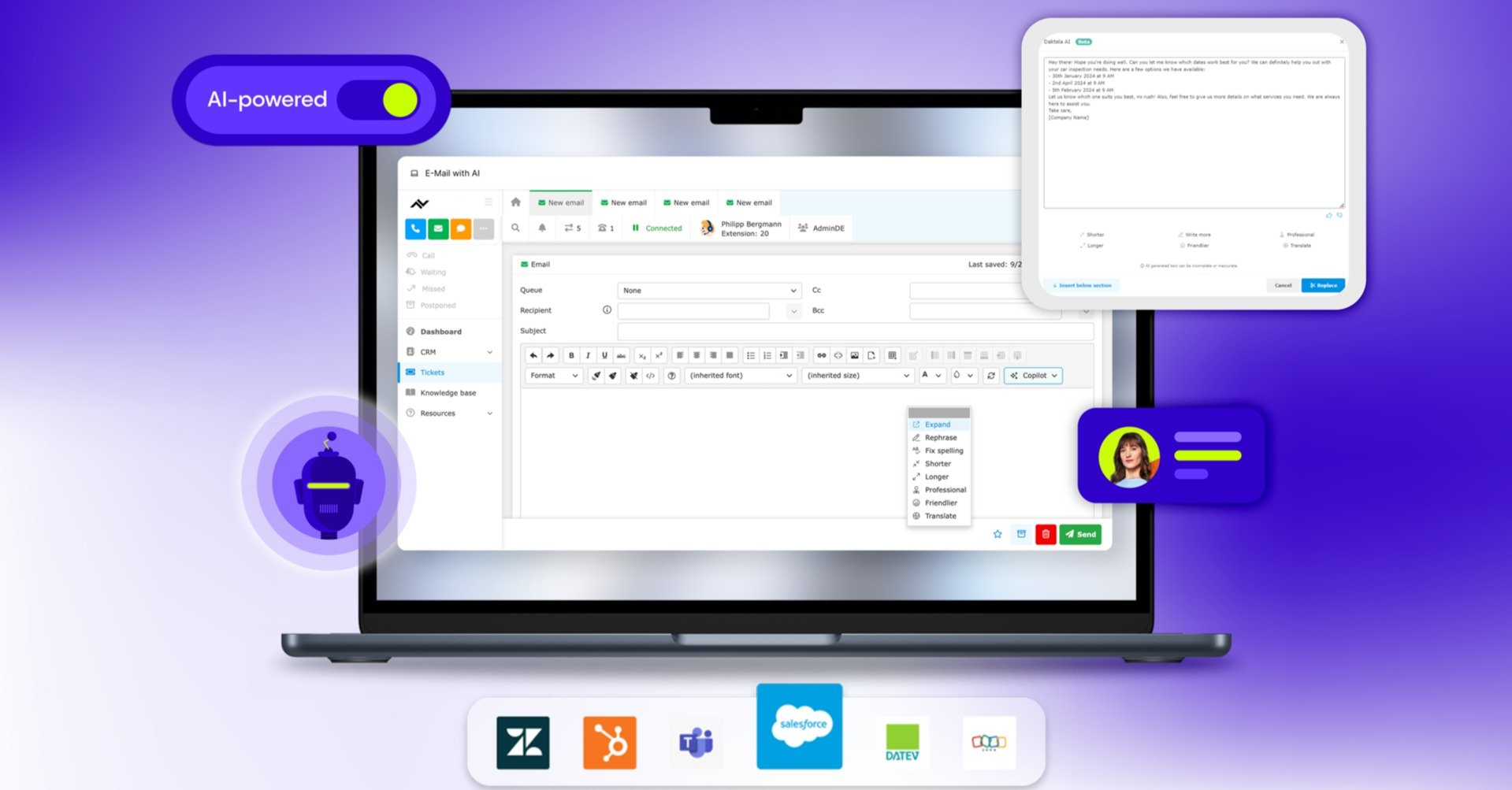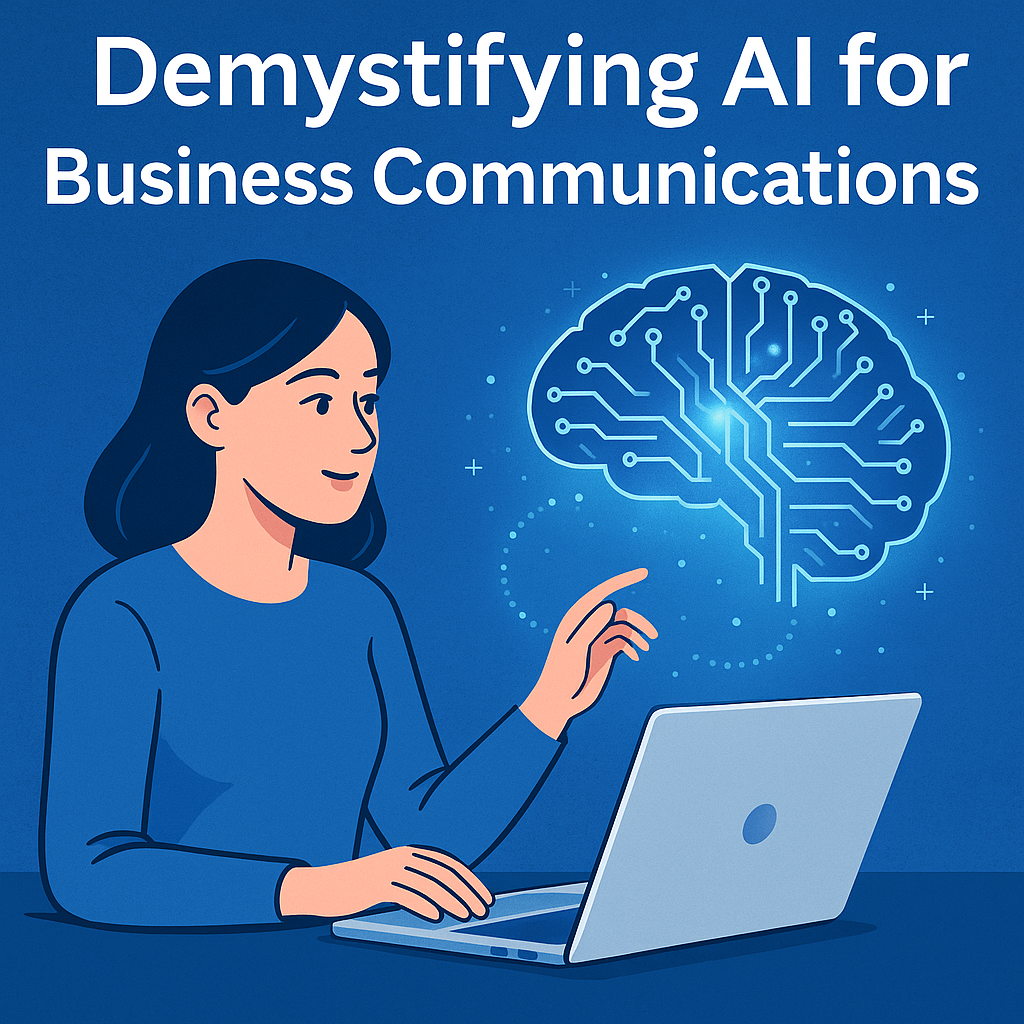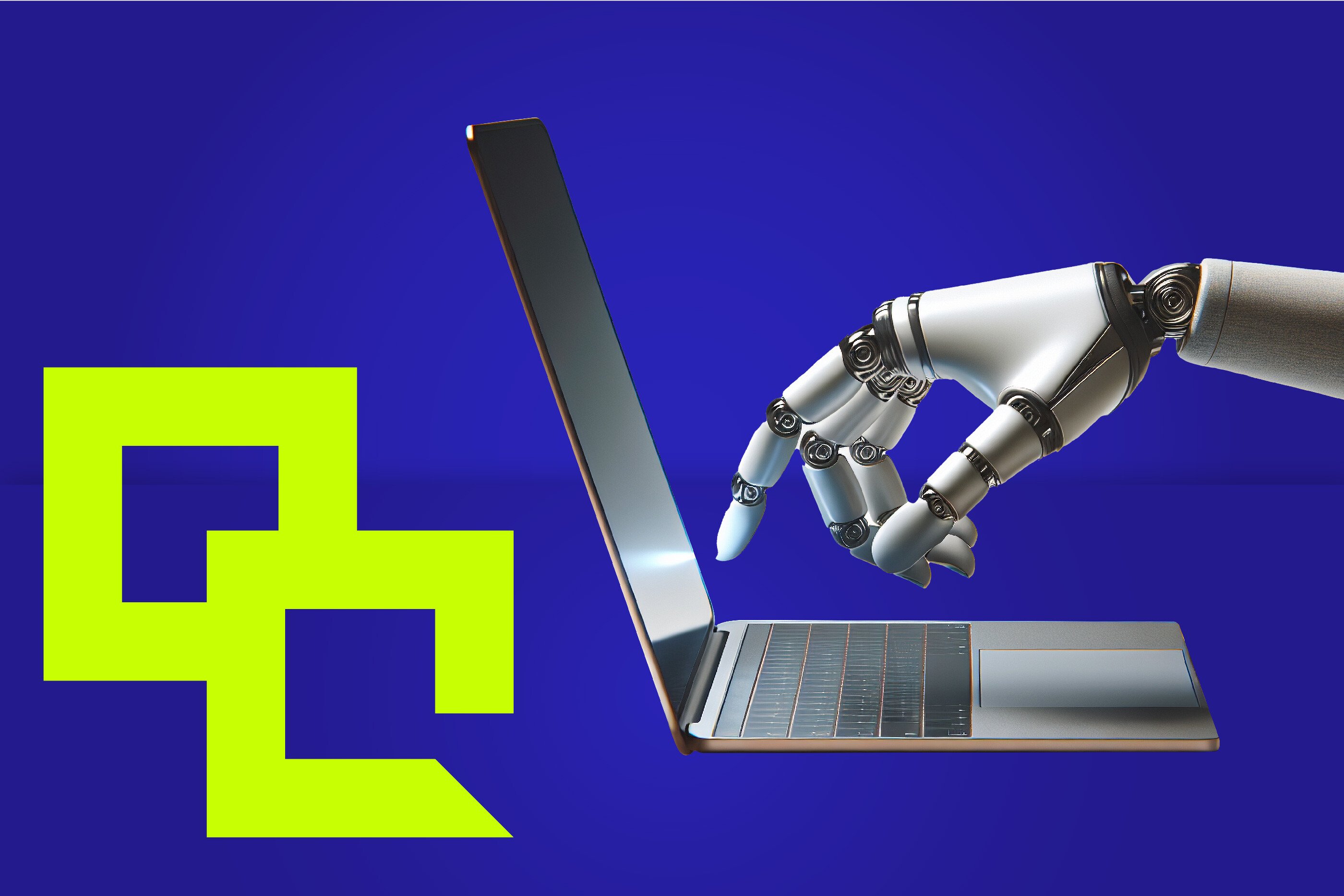2020 applied some long overdue pressure to businesses lagging behind the curve of digital transformation, and now the average office-based employee is far more au fait with collaboration tools than before.
But while apps like Zoom saw a monumental surge in demand – with CNBC reporting a 4,700% year on year increase of users in Q2 – tools that enable live document collaboration are yet to have seen anywhere near this kind of a boom.
It could just be that it’s a matter of time though.
To those in the know, the collaborative capabilities provided by the likes of MS Teams documents are an objectively powerful tool that can bring numerous benefits, including:-
- Break down of communications siloes
- Increased agility of sign off and other decision-making procedures
- Streamlined project-specific conversations
- Less time spent sifting through email clutter, and greater discoverability of important information.
At NFON, we find the live document collaboration tools built into MS Teams are a cut above the rest.
And this comes in addition to the wider benefits of Microsoft Teams’ channel-based communications and other features that aid collaboration, and makes them all usable from the same, simple interface.
Read on to find out a few ways you can leverage the capabilities of MS Teams to unlock newfound efficiencies, power your team to work better remotely and save more time and money.
Reduce delays with real-time document collaboration
Older forms of Microsoft Office collaboration would lock a document while it was open on a colleague’s computer, meaning you had to either wait until whoever was using it had finished, or create a new copy while it was being worked on elsewhere.
This not only compromised productivity, but it also led to things getting messy very quickly, overall rendering the sharing, retrieval and co-editing of documents far more difficult and disjointed than it had to be.
Live documents in MS Teams on the other hand can be opened, accessed and edited by up to 20 team members in real time.
The power of cloud computing means changes in an MS Teams document can be made seamlessly with no lag – everyone can contribute to the same file with minimal confusion, seeing changes materialise as they happen.
This is perfect for activities such as team brainstorming sessions, which rely heavily on instantaneous feedback and collaboration on a particular document.
Avoid confusion caused by numerous document drafts
MS Teams live documents are accessible through a single link, reducing ‘version confusion’ – this saves you significantly on time that can often be squandered by teams struggling to find documents or mistakenly looking at the wrong drafts.
Plus, every time a different user opens, saves or edits a file, the previous iteration is saved to the document’s ‘version history’. This means no edits or suggestions slip by unseen by any members of the team.
Everyone with the link can access all the revisions a document has undergone from one place.
Additionally, unlike some other live document collaboration tools, restoring a previous version will not erase the newer iterations from the file’s version history – in layman’s terms, reverting to your second draft won’t wipe out your fifth!
Provide instant project-specific feedback with the live chat function
Streamlining the subject of conversation can prove difficult in emails.
Clutter and confusion can build quickly in a thread with multiple recipients – conversations intended to address one issue often broaden out and lose focus.
MS Teams files have an in-document live chat function, which allows you and your peers to keep discussions focused on one specific project.
Don’t understand a revision someone’s just made? Or spotted a slight grammar error in a new sentence addition? Add a message and flag it instantly in the live chat for a swift real-time response.
Never lose track of shared files again
Another way that MS Teams works to reduce email clutter is its file sharing capabilities. Files can be shared through the chat function and attached to messages sent to individual peers.
They can also be sent in this same way to any Teams channels or Sharepoint site you are a part of.
One of the best things about this file sharing feature is that as soon as you or your colleagues share a file in Teams through one of these mediums, it is automatically saved to a ‘Files’ tab.
This can save enormous amounts of time that are usually spent wading through email threads for elusive file attachments. And thanks to the use of single-link live documentation (as mentioned above), you’ll have far fewer files to sift through.
Expand Teams’ collaborative powers even further
As we said at the start of this blog, MS Teams really is a head and shoulders above the competition.
It’s one step away from offering all the communications capabilities you could need in one platform.
Nvoice for Teams is that next step. By integrating enterprise-level telephony features into the familiar Teams environment, it truly empowers your team with all the collaborative power you could need, accessible and intuitively usable through one interface.
If you want to read more, check out our ultimate guide to remote collaboration tools.