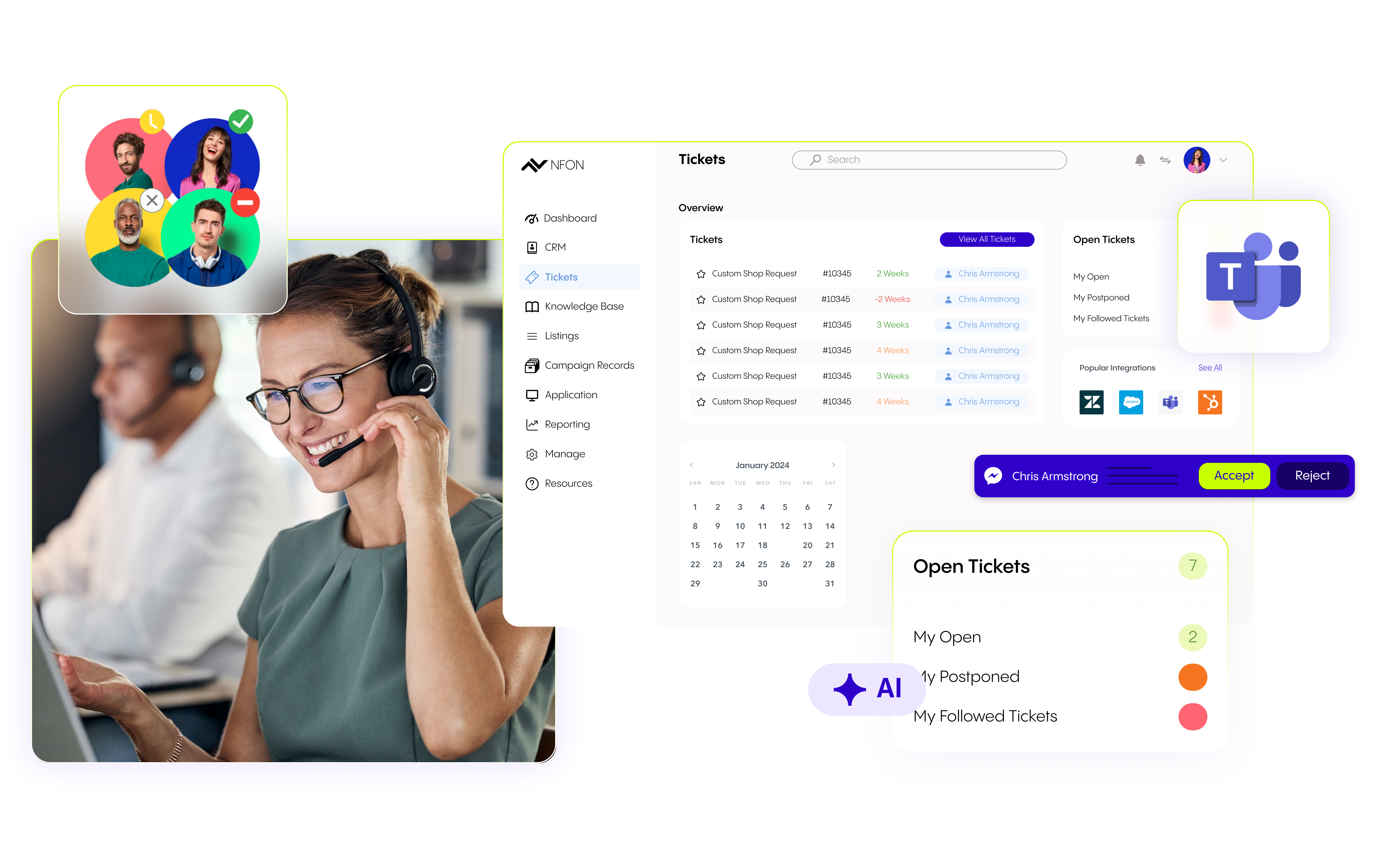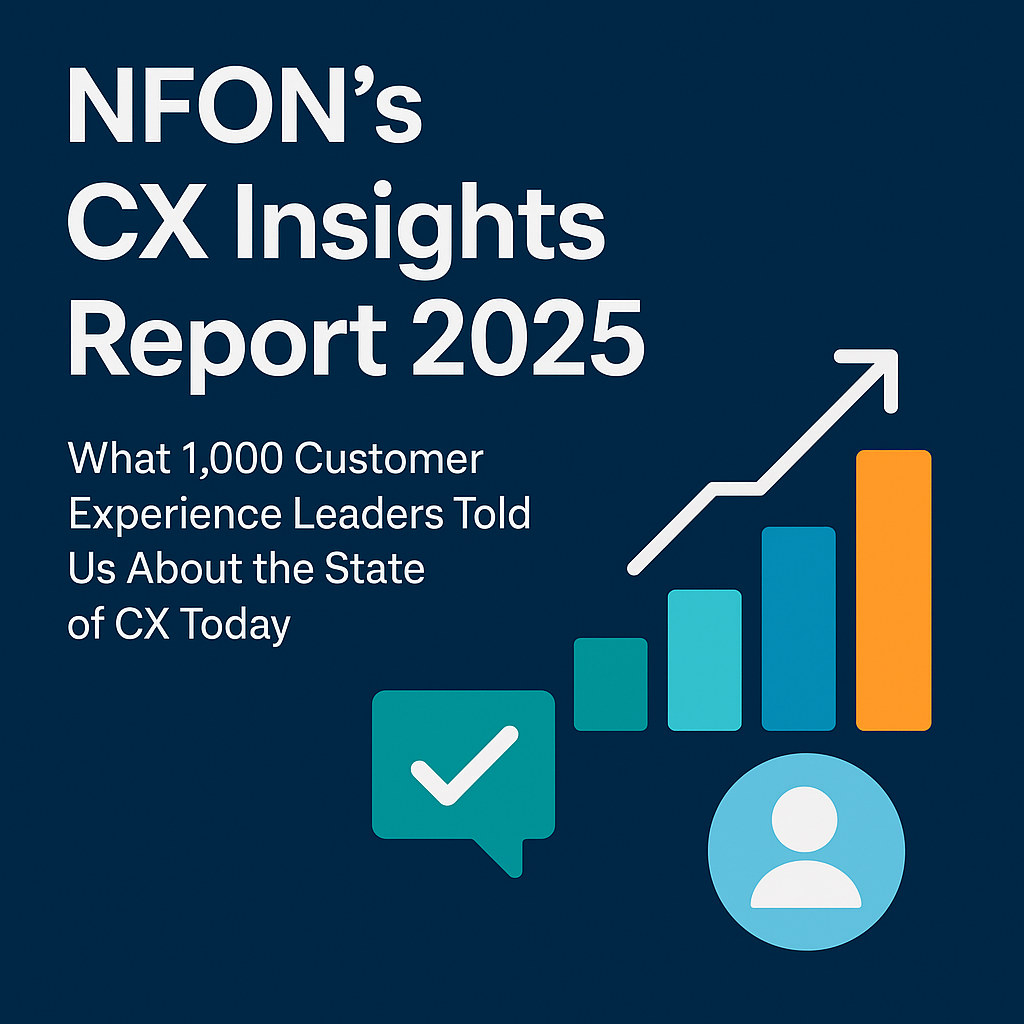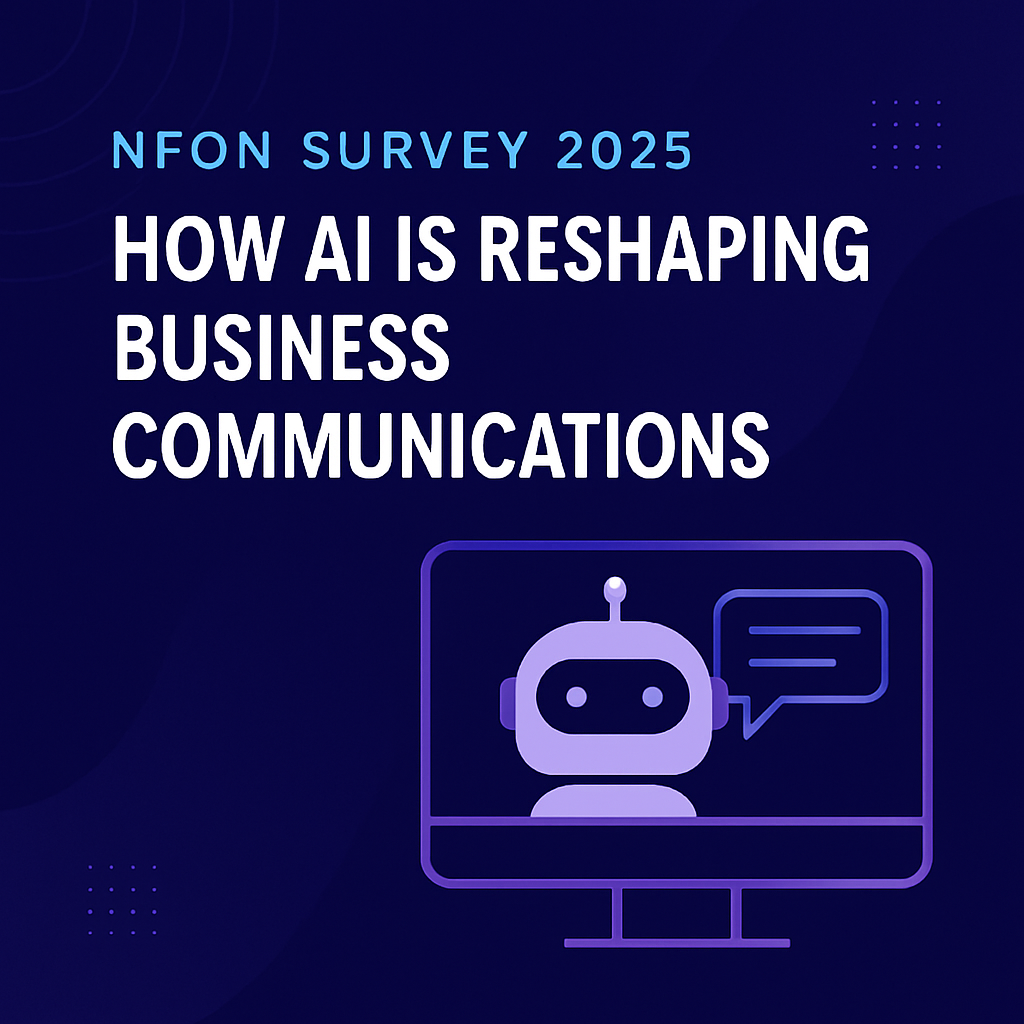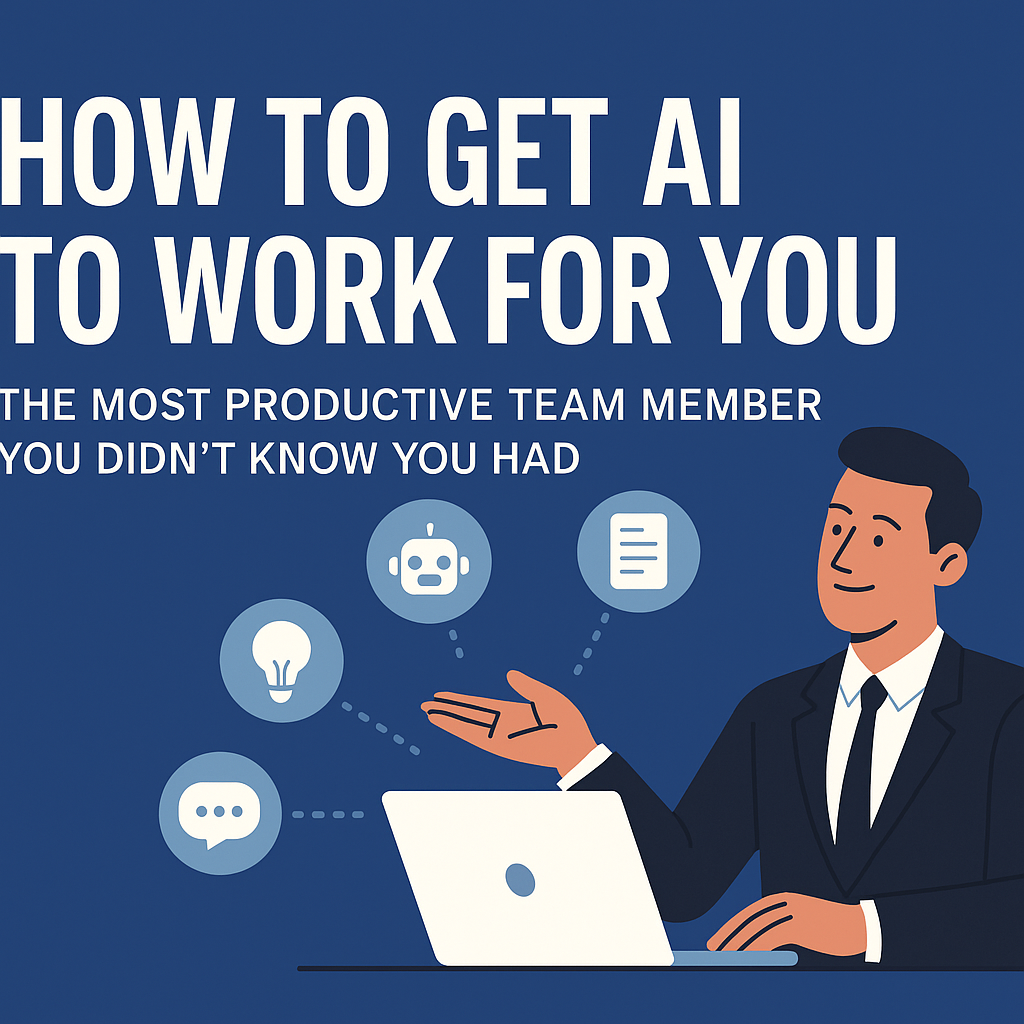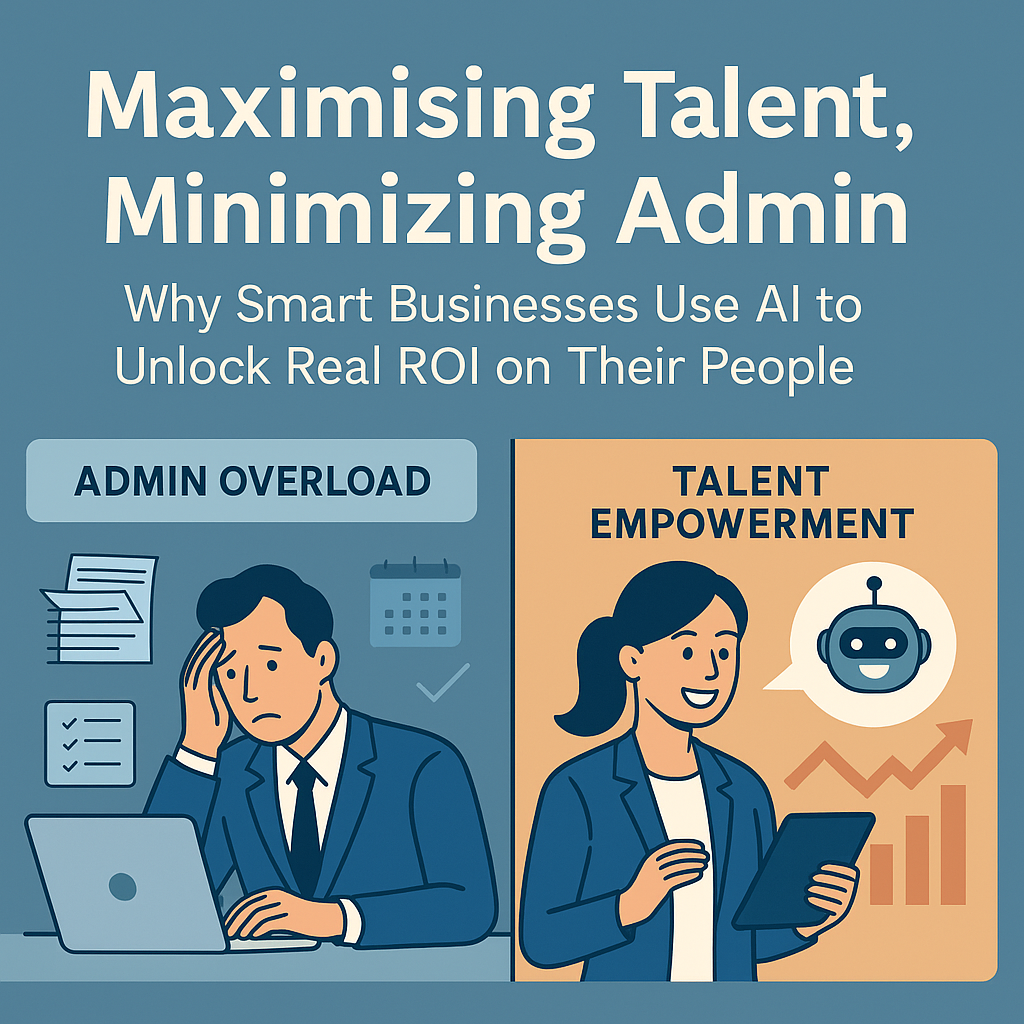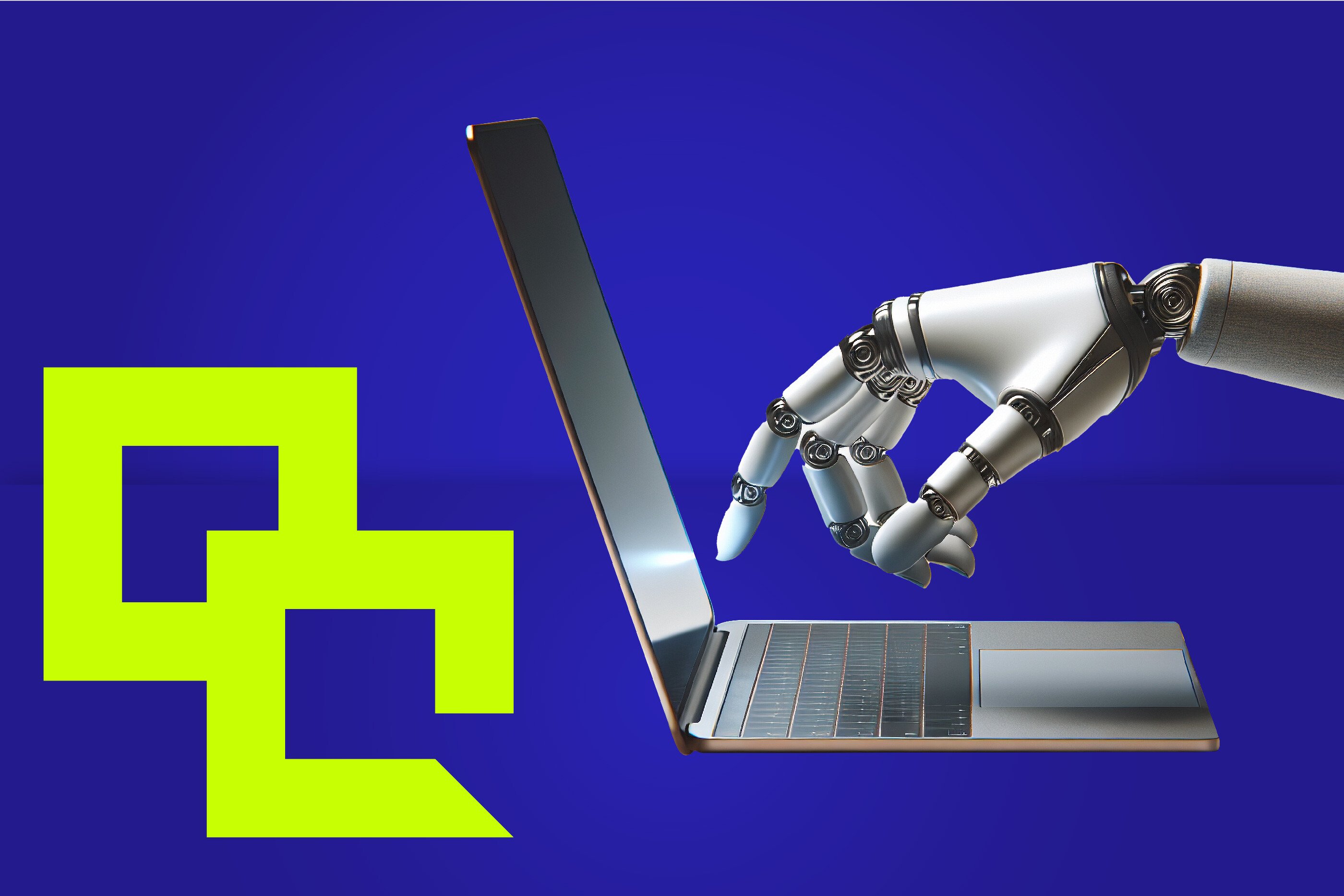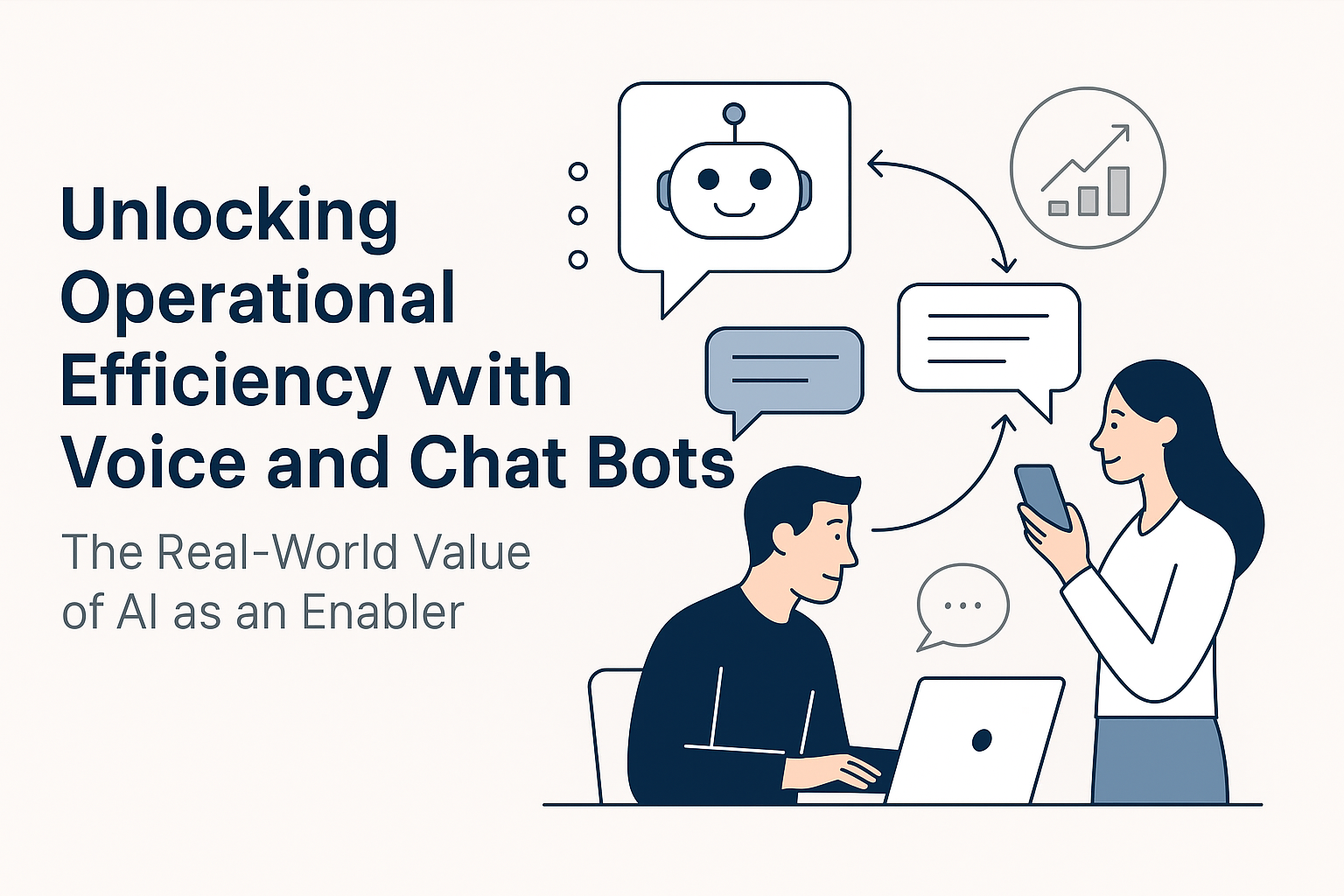Why telephony matters?
Meeting the needs of today’s dispersed workforces and improving team collaboration, 500,000 businesses around the world are now using Microsoft Teams. And it’s working. Companies that promote collaborative working are 5 times as likely to be high performing.
That’s great, but it could be better. While Microsoft Teams offers great functionality across unified communication features such as presence, instant messaging and video calling, telephony isn’t at its core. Microsoft Phone System does offer some call functionality, but it doesn’t provide enterprise-quality voice or the features that go with it, such as call queuing, IVR or device level features. To unlock the true value of Microsoft Teams, you need a telephony solution to run alongside it.
How to make Microsoft Teams even more powerful
To truly maximise the value of Microsoft Teams, you need to create a single unified communication experience that incorporates telephony. By using Microsoft’s direct routing solution to enable PSTN services from within Microsoft Teams, you achieve a true enterprise voice solution. You gain a host of intelligent telephony features all within the familiar Microsoft Teams environment, accessible from any location and any device. That means even better collaboration and even more productivity.
Why wouldn’t you want to extract significantly more value from Microsoft Teams – creating a completely unified communications solution, regardless of time, location or device – when it can be done simply and cost effectively?
Enabling Microsoft Teams for maximised productivity
With a unified solution, you’re in a position to get the best out of your people, wherever they’re based and however they work. But this requires an understanding of your individual users and their different needs. One benefit of having a cloud telephony option is that you can choose to have a hybrid environment, where some users utilise Microsoft Teams and others utilise your cloud telephony solution, depending on their requirements and preferences.
Questions to ask before choosing a telephony integration solution
Before you invest in a solution to integrate enterprise telephony into Microsoft Teams, make sure you choose one that’s designed to get the most out of your investment. You need to be sure it equips you with:
- A simple, satisfying user experience
- Single, intuitive log-in and interface from any device independent of location
- Full control over how and where you want to be reached (office, mobile or home)
- Seamless call transfers and call forwarding for reduced disruption
- Threaded, persistent contextual chat to keep you connected
- Core features that promote effective working practices
- Access to voicemail from any device so nothing is missed
- Presence awareness showing colleagues’ availability
- Video calling for improved collaboration and reduced travel
- Device level do not disturb (DND) features to support focused time
- Seamless integration with core functionality, people and applications
- Seamless integration with 3rd party apps to further enhance productivity
- Ability to share and co-author files with colleagues
- Supporting an always-on omni channel customer experience
Want to find out more on this topic? Why not check out our complete guide to collaboration tools?