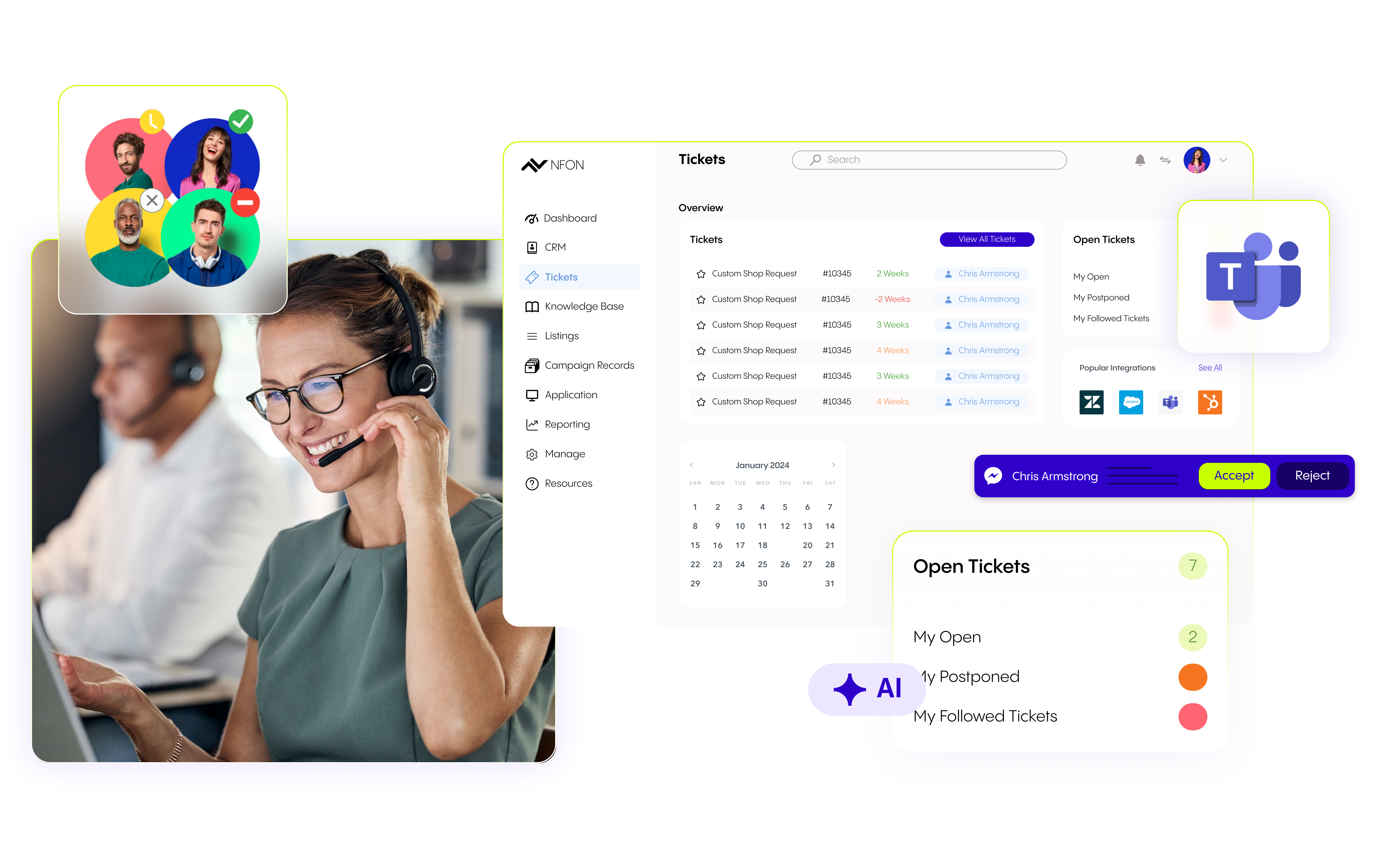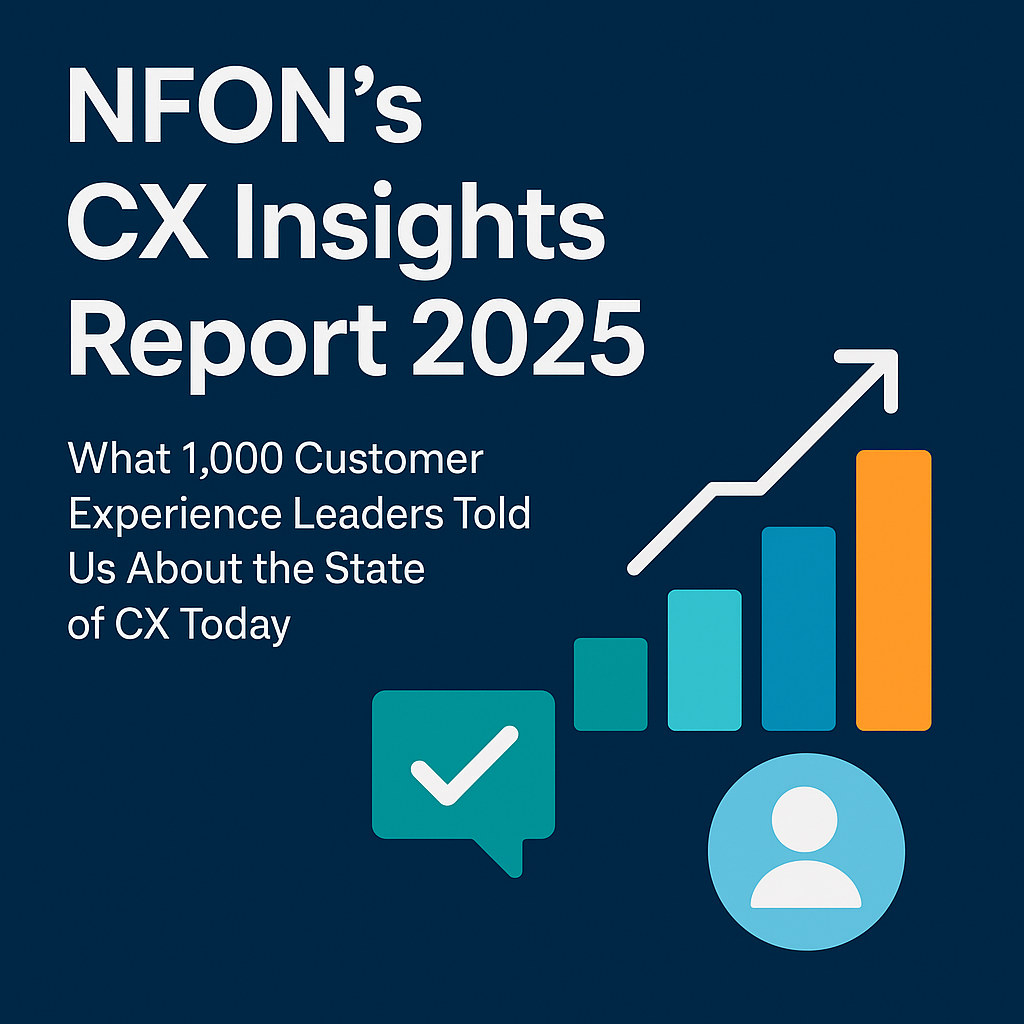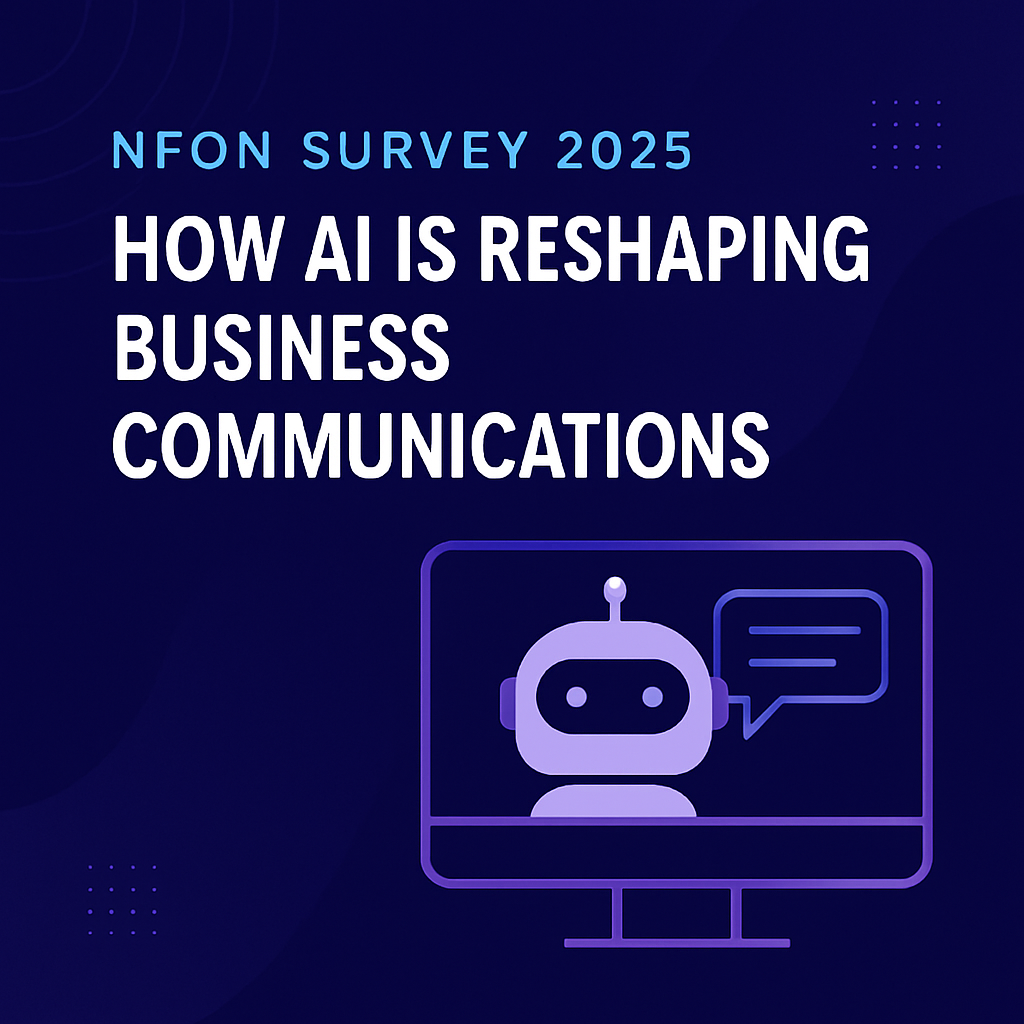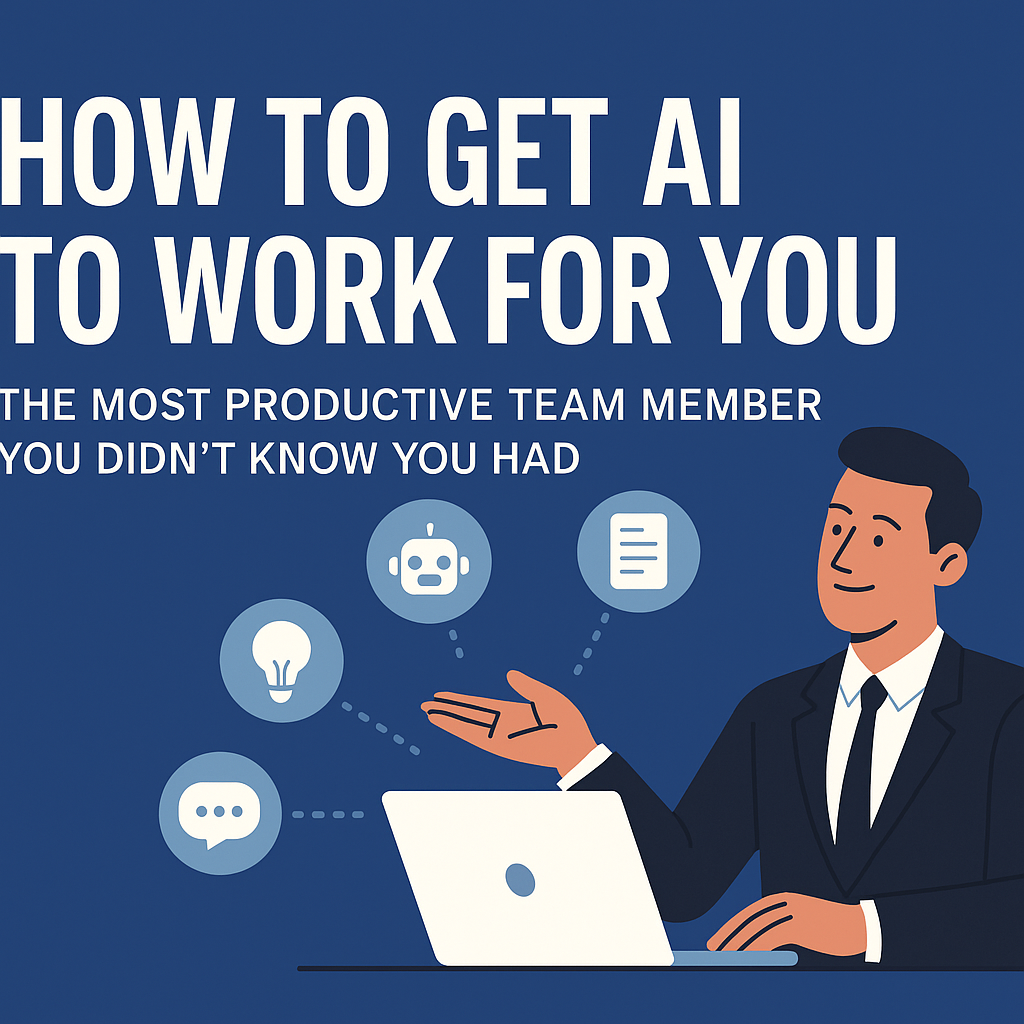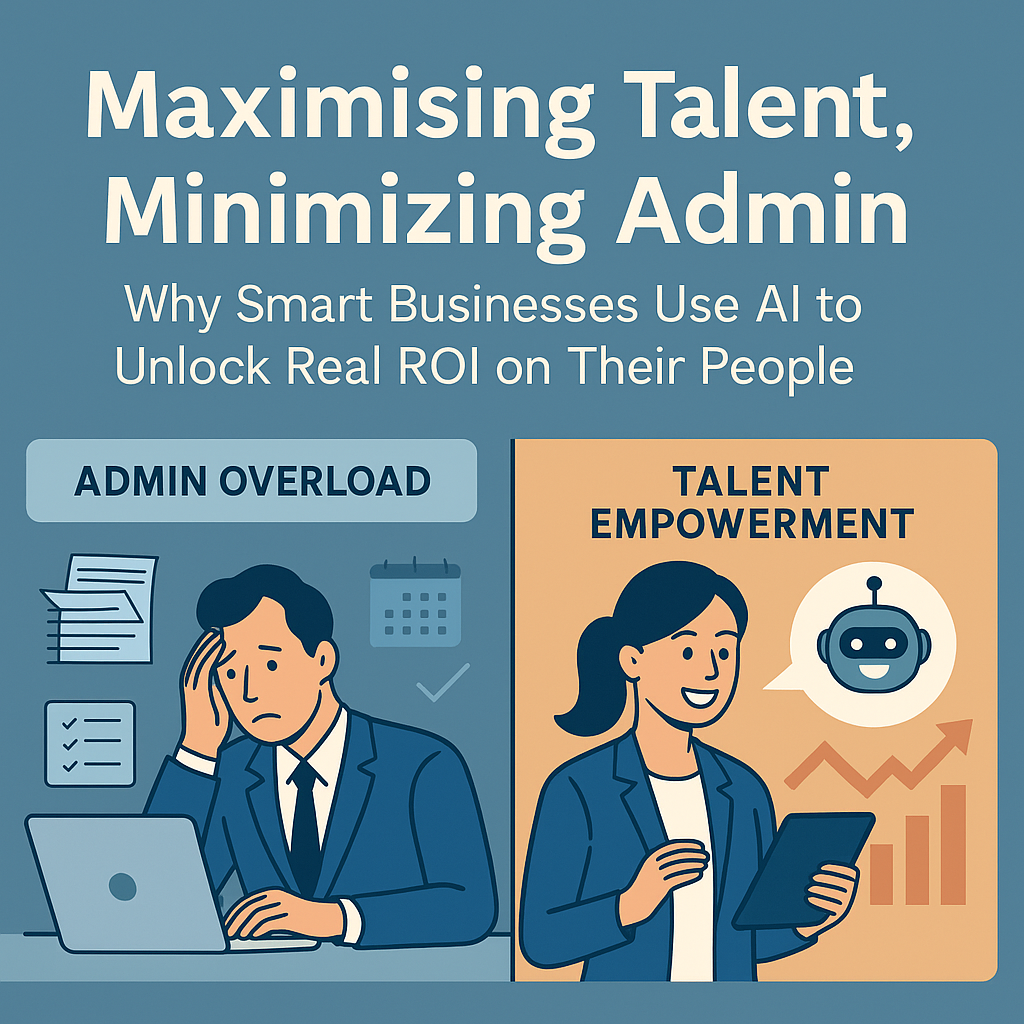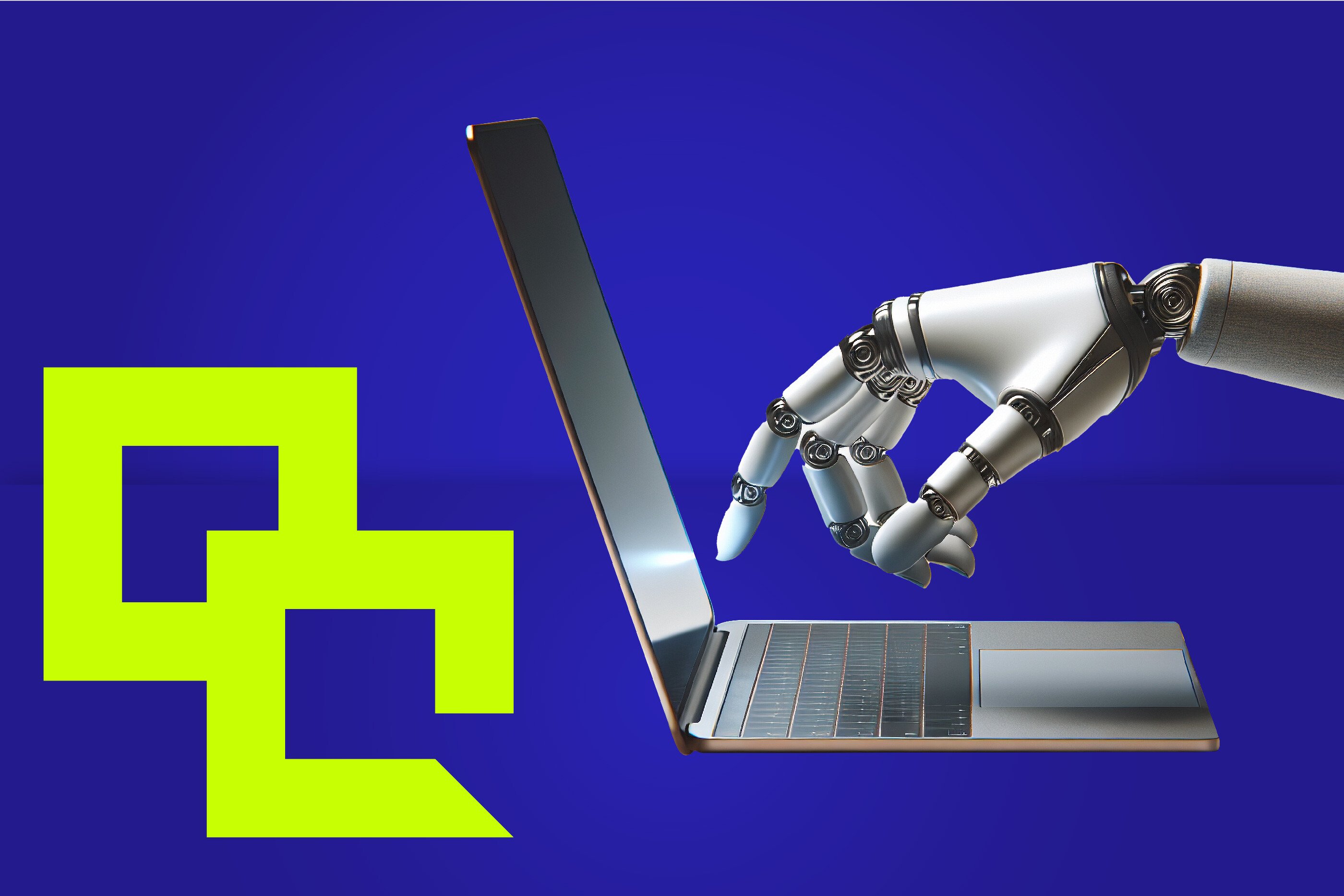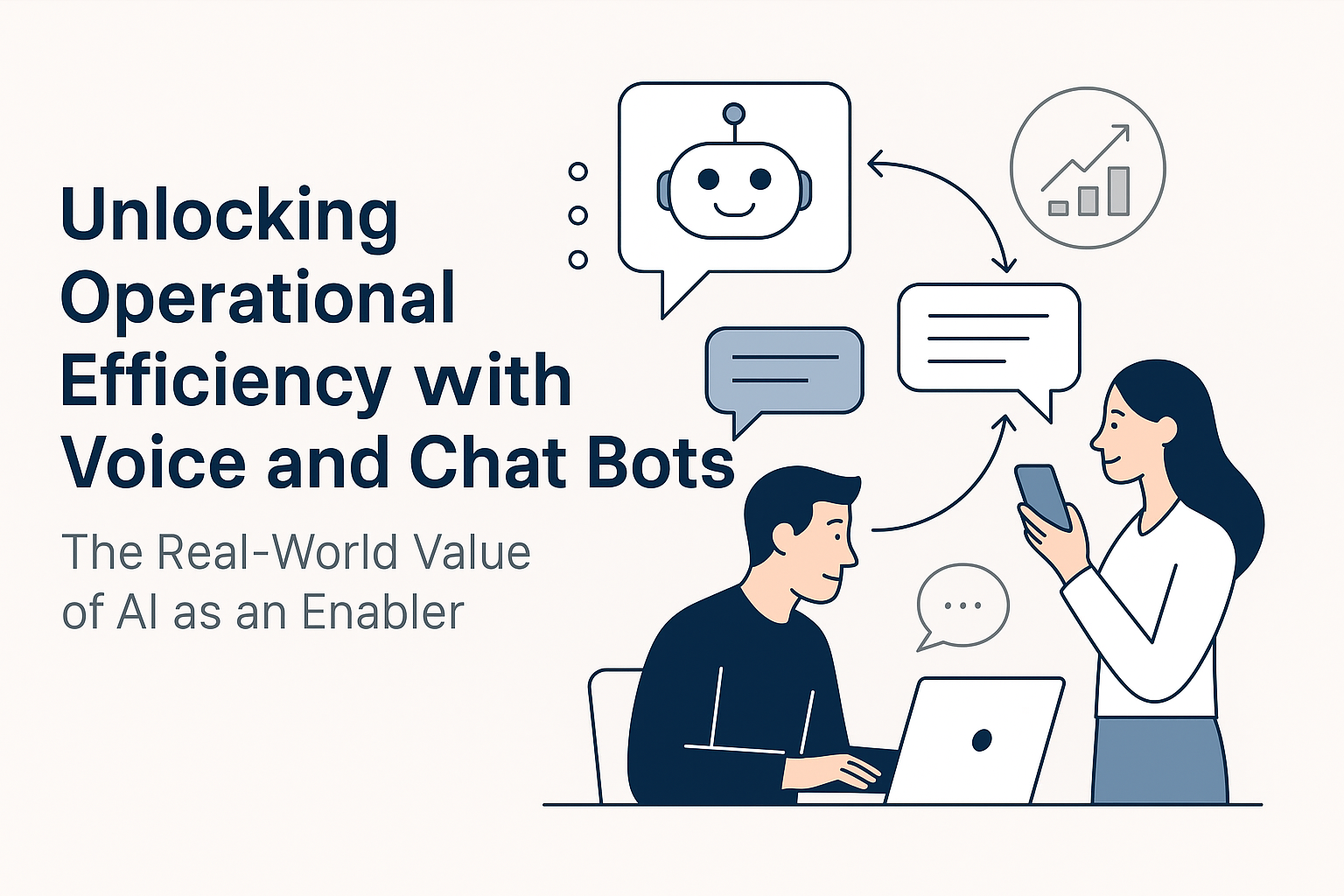Team collaboration tools have embedded themselves into everyday working culture in a way that will no doubt persist long after lockdown measures have come to an end.
But while the usage of platforms like Microsoft Teams have seen an exciting level of progress, there is still plenty more ground to be tread in terms of realising their full potential.
Read on for a rundown of tips, tricks, features and practices that can make you a more agile collaborator on MS Teams.
1) Take meeting notes
Microsoft Teams has a ‘meeting notes’ feature which allows organisers to take notes either before, during, or after a meeting. These are then saved either to the channel wherein the meeting took place, or attached to the meeting itself in the MS Teams calendar.
The functionality of Teams meeting notes allows users to easily open new sections on the fly, and then easily rearrange or delete them as your discussion develops.
Using notes before a meeting is a great way to establish an agenda that everyone can see in advance.
By ensuring all attendees are prepared and that the meeting itself stays on point, agendas can reduce meeting times by up to 80%.
2) Use keyboard shortcuts
Have you ever found yourself wanting to chime in during an MS Teams meeting, but by the time you’ve found the unmute button, the topic of conversation has moved on?
Using Ctrl+Shift+M (or Cmd+Shift+M for Mac) to rapidly mute and unmute yourself can make that scenario a thing of the past.
Here are a few other shortcuts that might make for more agile collaboration on Teams*:-
*for Mac users, simply replace Ctrl with Cmd
- Switch camera off = Ctrl+Shift+O
- Blur background = Ctrl+Shift+P
- Start a call = Ctrl+Shift+U
- Decline an incoming call = Ctrl+Shift+D
Want to see a full list of shortcuts? Ctrl+full stop will open up a list of every keyboard shortcut available across all of Microsoft Teams.
3) Record meetings (and transcripts)
Recording meetings can be a really powerful way to ensure that you have a detailed reference for your most important discussions.
And, it can help reduce or even replace the time-intensive practice of minute taking on a call.
Plus, the recording will free you from the difficult balancing act of being fully engaged in the discussion while also taking enough notes.
Just remember to politely ask if anyone minds you recording if you intend to do so, particularly with external meetings.
4) Invest in greater connectivity
One of the most common hindrances to productivity on Microsoft Teams is poor connectivity.
When connectivity suffers, your team suffers – and therefore, so does your output.
We love Microsoft Teams as an agile collaboration platform, and honestly think it is one of the most comprehensive solutions of its kind on the market.
But no technology is perfect.
To keep your team as productive as possible, you have to have a backup plan in place so that outages – like the one Microsoft had in September last year – have minimal impact.
If you rely solely on Microsoft Teams as your communications solution without anything to support it, any form of connection failure means an interruption (or if it’s more serious, a complete derailing) of your team’s activity.
The way to solve this, and in doing so unlock greater productivity for your team, is to integrate Microsoft Teams with a reliable cloud telephony system that boasts automatic failover in the event that Teams has an outage.
This will keep your communications up and running throughout any Teams system issues.
Learn how to leverage cloud telephony through Teams and stay connected at all times
3) Enable MS Teams use across devices
A research study conducted by Frost & Sullivan found employees who are able to bring their own devices to work saved their employer an average of 58 minutes every day, representing a 34% increase in productivity overall.
There are a number of plugins and integrations out there that can empower you to use Microsoft Teams capabilities seamlessly across your own devices.
Nvoice for Microsoft Teams does just this – enabling all your team to leverage enterprise-level communications capabilities from any mobile, laptop or tablet etc.
This is ideal for busy teams that need to stay consistently responsive while on the move, such as sales teams.
Nvoice also unlocks a number of powerful new features for Microsoft Teams users, like the ‘call pull’ feature. This allows you to seamlessly jump from one device to another, without having to leave or disrupt the course of your Teams meeting.
Microsoft Teams Tips and Tricks: Key Takeaways
There has been an incredible surge in usage of collaboration tools like Microsoft Teams, but businesses should go further and expand their knowledge of them to realise their full potential.
- Meeting notes is a powerful feature of MS Teams; it allows users to set accessible meeting agendas, and helps meetings organisers record the key points of a meeting or without disengaging from the discussion itself. These notes can then be made easily accessible for anyone else in the call to view afterwards.
- Keyboard shortcuts can significantly improve how professionals use Microsoft Teams, creating new efficiencies and generally making for smoother, more agile collaboration.
- Recording meetings is a great way to have a detailed source of reference for important meetings and discussions, and for smaller or more stretched teams to save on resource by replacing the need for staff to take minutes.
- To maximise productivity when using team collaboration tools, organisations must support themselves with robust backup systems. By using MS Teams alongside the right telephony system, you can keep your communications up and running at all times.
- Enabling staff to use the device they prefer – whether it’s their office computer, their mobile phone, or personal laptop – has been proven to boost productivity. Integrating technologies that can unlock this capability in Microsoft Teams will supercharge your team’s output.
Want to learn more about how remote collaboration tools can empower your business? Read our ultimate guide HERE