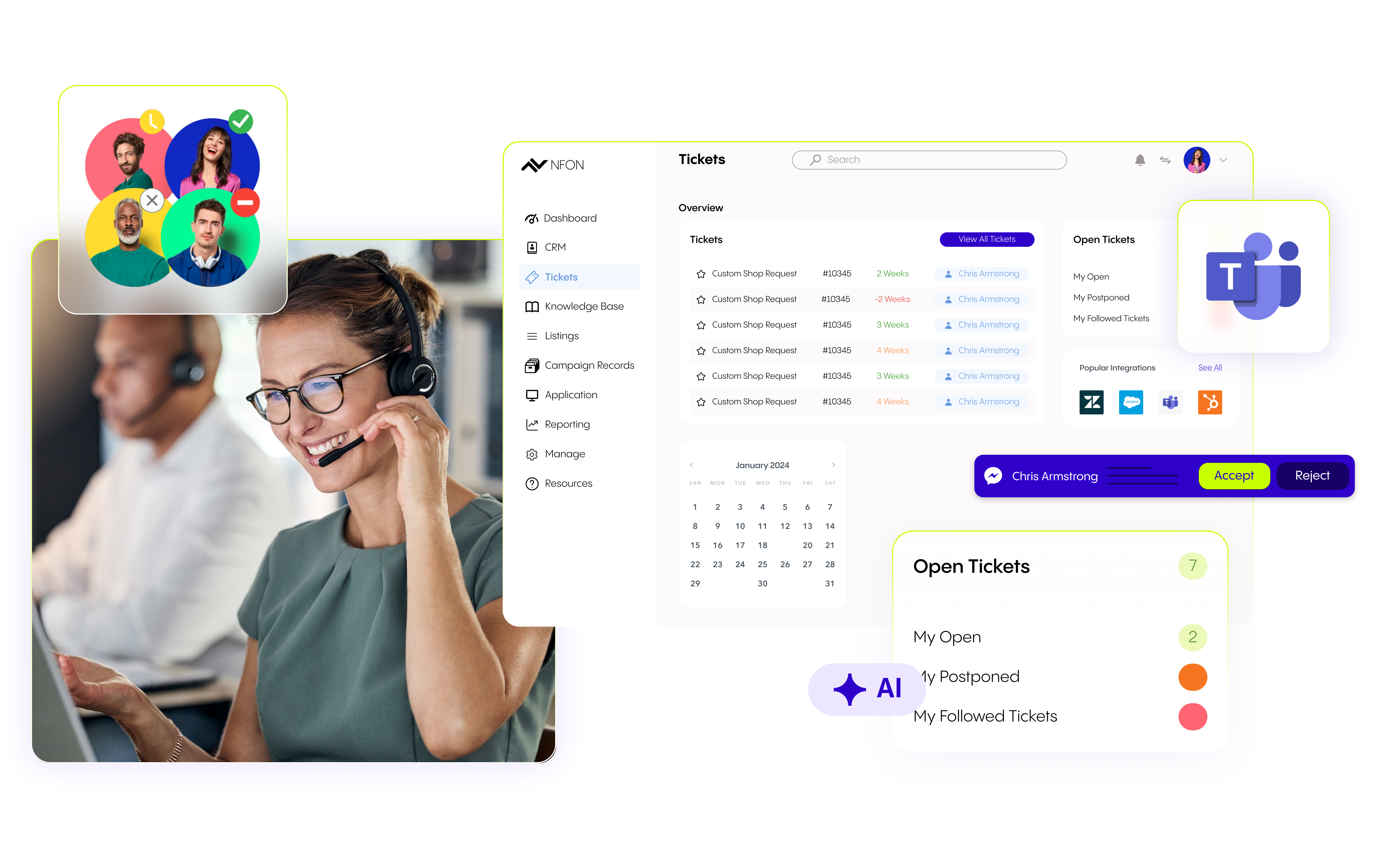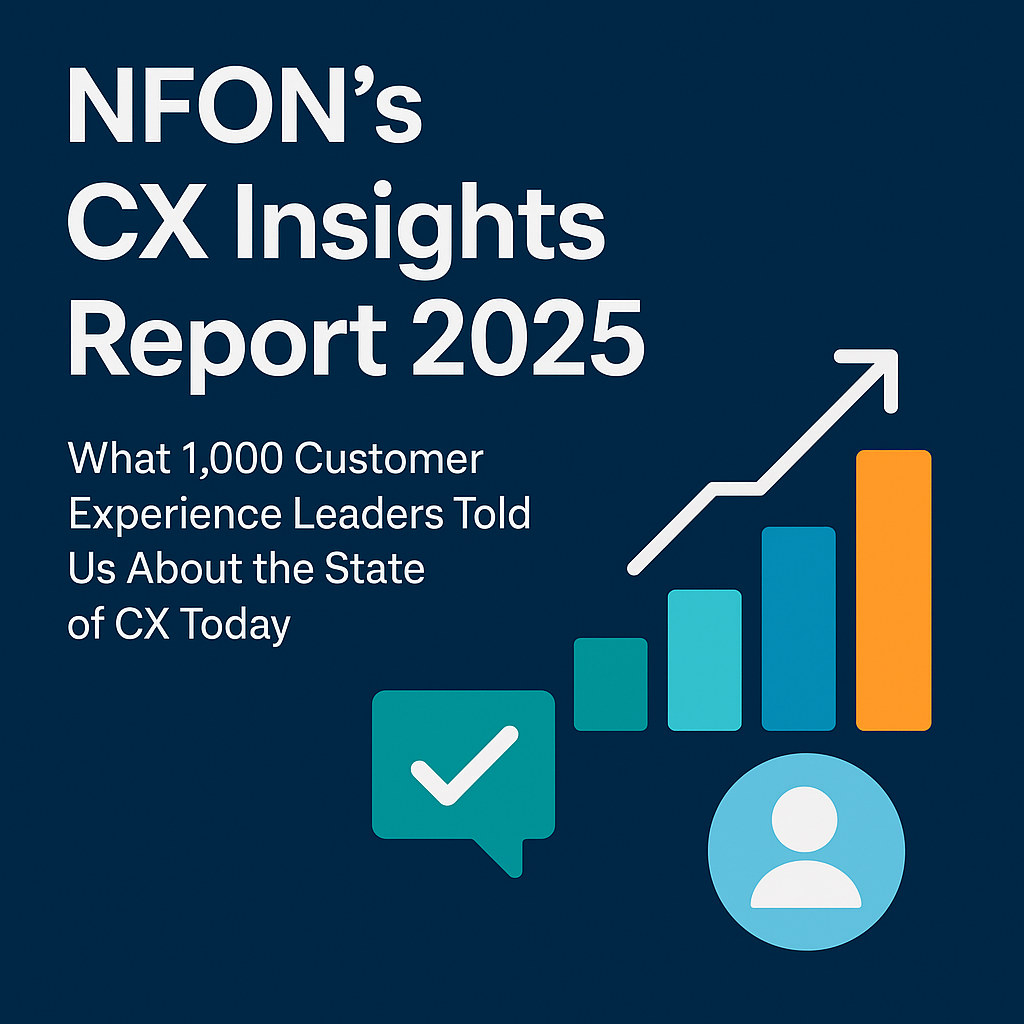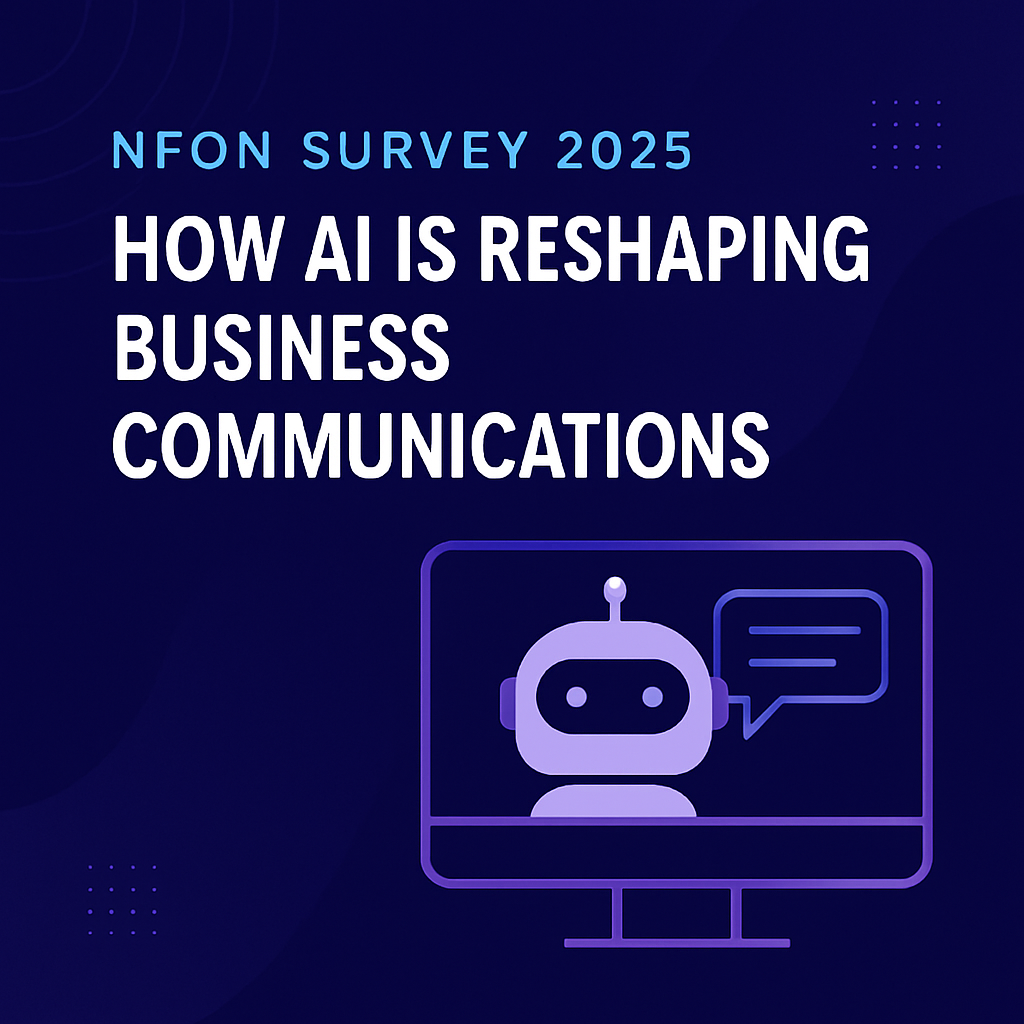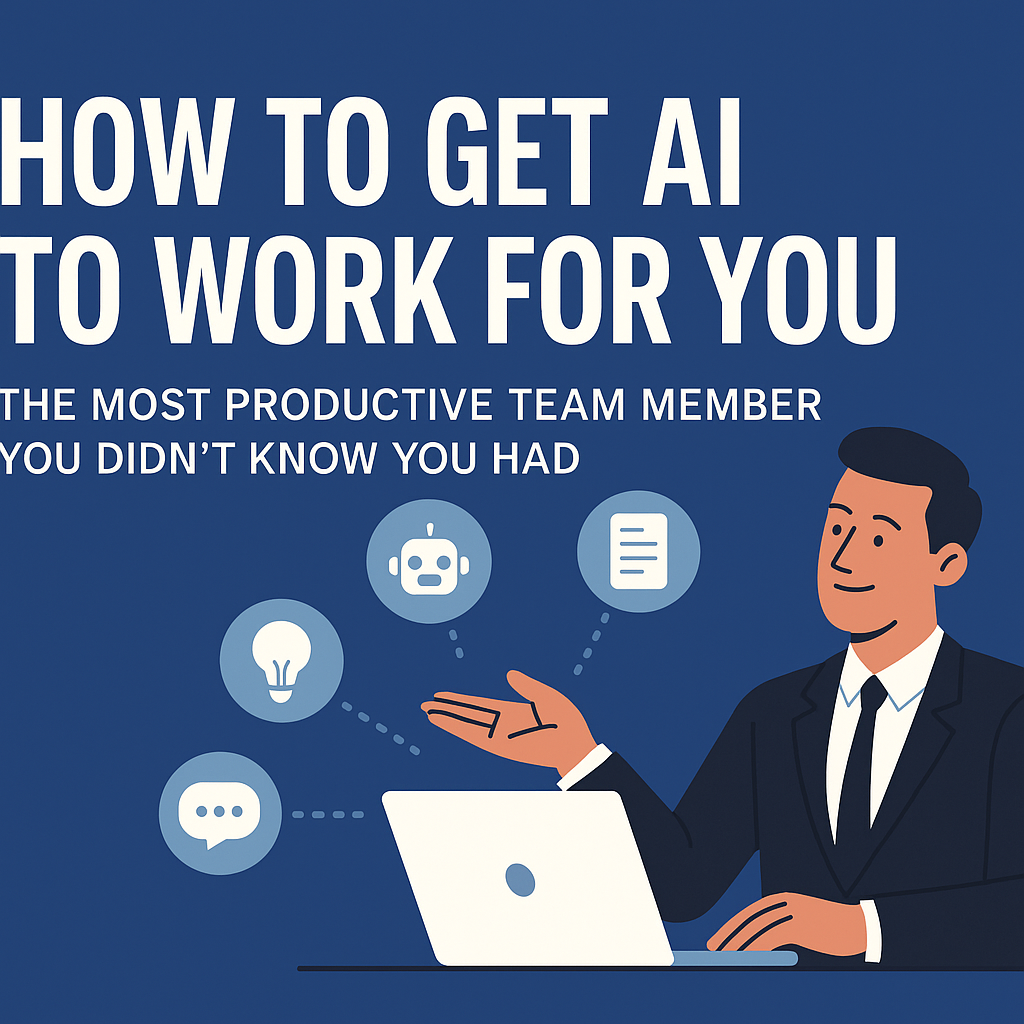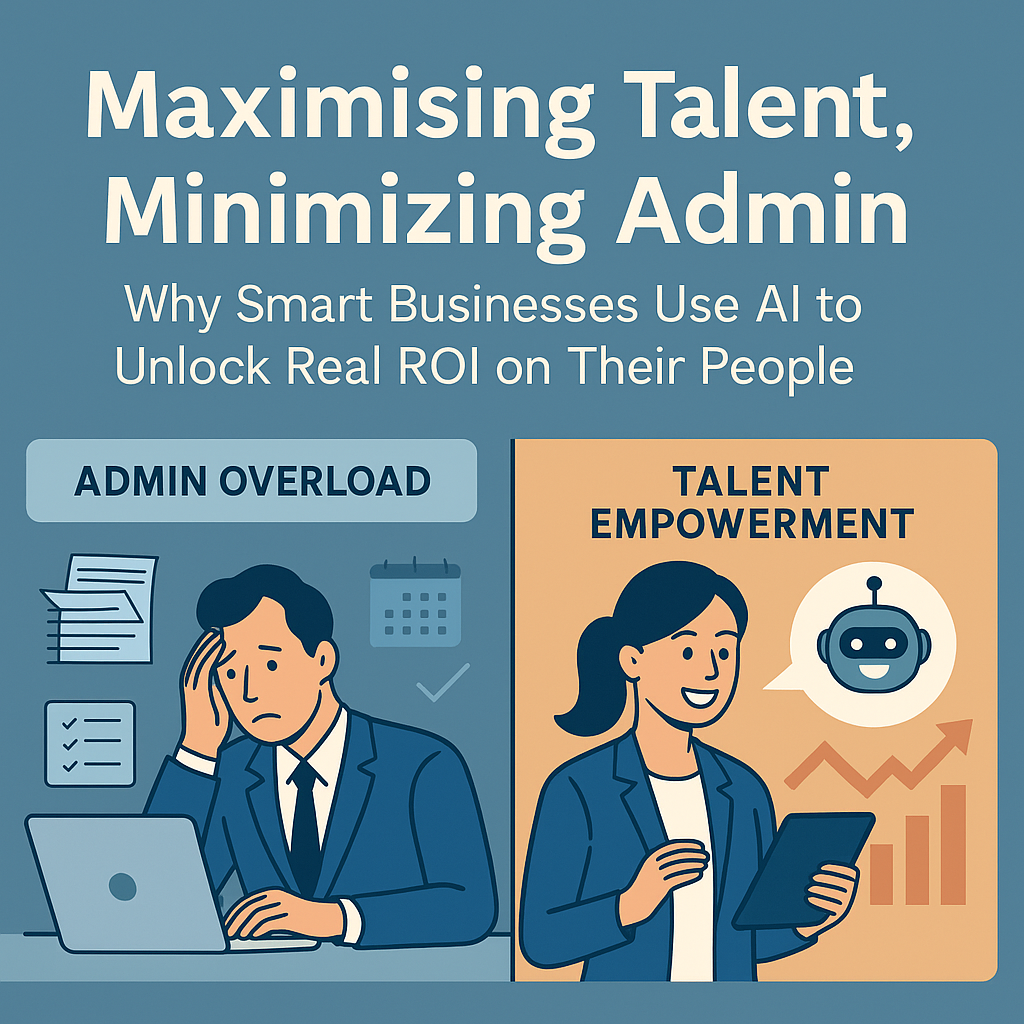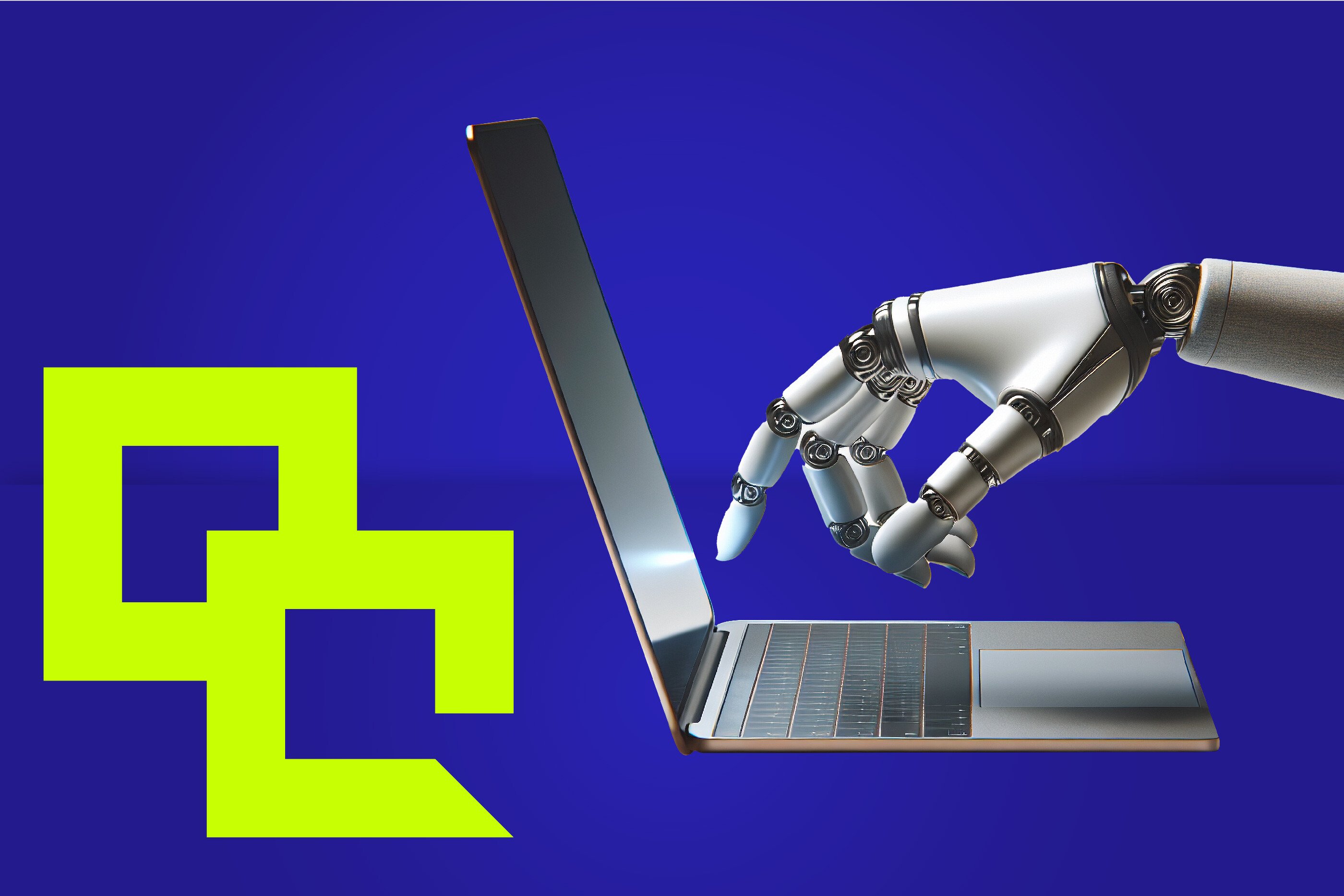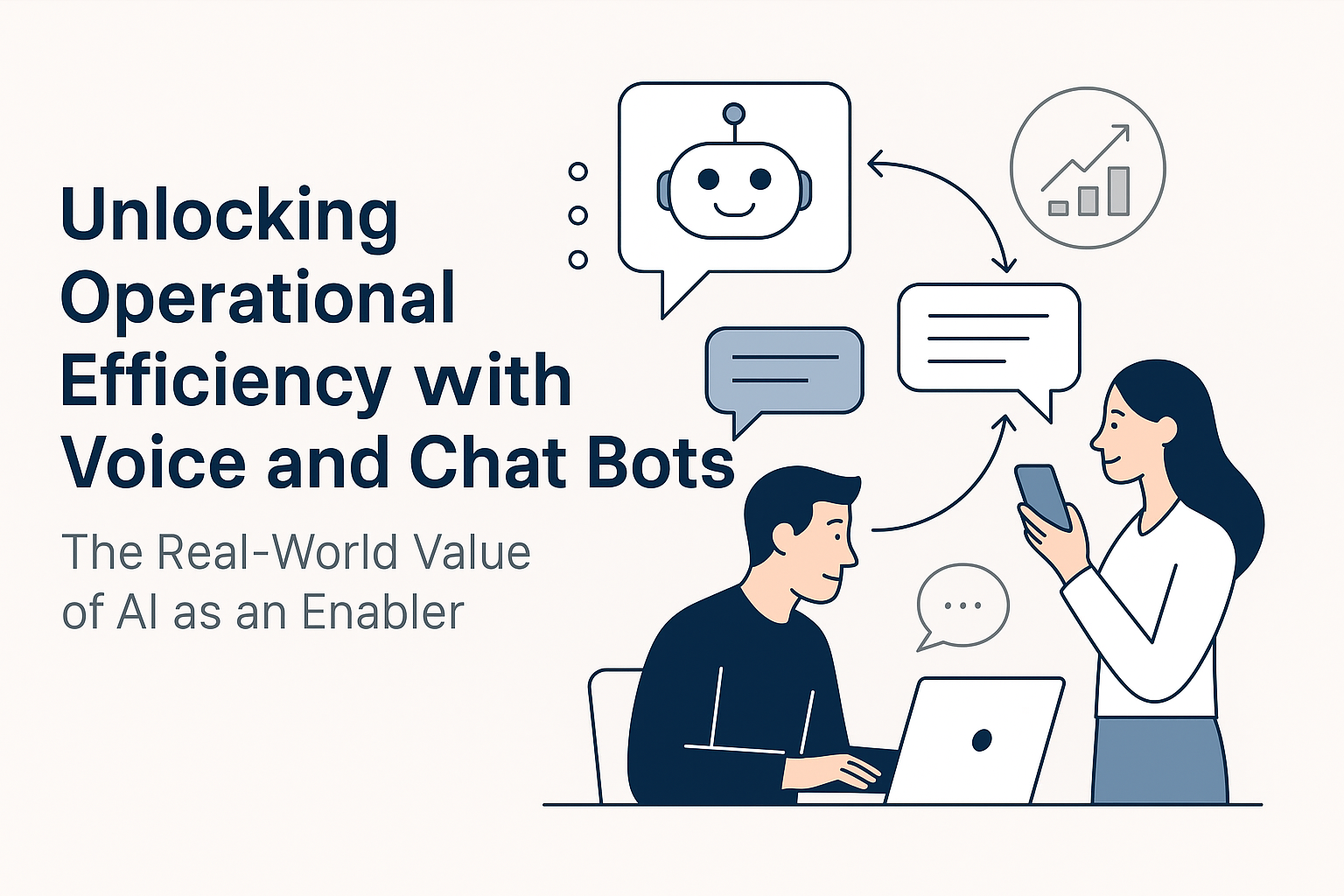Collaboration tools go hand in hand with modern working, Get the lowdown in our complete guide to how you could be doing things.
Contents
- Intro
- Investing in collaboration tools and paralysis by analysis
- Short term vs long-term solutions
- Unified Communications 101: optimising your remote collaboration tools
- Improving productivity
- ‘Bring your own device’ (BYOD) culture frees up teams to work better
- Quicker decisions and better outcomes
- Leveraging the cloud for agile scalability
- Team collaboration tools and employee wellbeing
- Safeguarding employee wellbeing when working remotely
- Keeping collaboration software secure: fail-safes and data protection
- Protecting data in an increasingly complex landscape
- Establishing a secure environment: why geo-redundant backup is best
- The benefits of cloud telephony
- Cost savings
- How cloud telephony futureproofs your communications
- Roundup: takeaway points
Intro
Back in 2019, research from Gartner forecast an enormous marketplace boom for collaborative tools and team collaboration software – from around $2.7 billion (£2.028 billion) in 2018 to an estimated $4.8 billion by 2023 (£3.6 billion).
When you consider that these growth predictions came before global lockdown measures forced countless organisations to fast-track their digital transformation strategies, it gives us an idea of just how rapidly remote collaboration tools for business are adapting and evolving.
In today’s landscape, whether SME or enterprise, most organisations have dipped their toe into team collaboration tools in some way or another.
Channel-based messaging platform Slack saw a steady increase in usage over the course of 2020, reaching a total of 12 million users (twice their reported user base in 2017).
Further reinforcing Slack’s overall usability and the value that online collaboration tools can provide for big business, CRM leaders Salesforce announced in December 2020 that they would be acquiring Slack in a $27.7 billion deal, with Salesforce CEO Marc Benioff stating: “Salesforce and Slack will shape the future of enterprise software[...]in the all-digital, work-from-anywhere world”.
Meanwhile, in October 2020, Microsoft CEO Satya Nadella revealed that their Teams application had approximately 115 million daily active users, a huge increase from the reported 75 million users they had six months prior.
Investing in collaboration tools and paralysis by analysis
This explosion of collaboration tools obviously presents a lot of positives for businesses wanting to open up new ways of working and generally be better than they were before.
But the sheer amount of innovation in the areas of collaboration and communication has led to a splintered marketplace.
There are now countless different tools in different formats, each offering its own nuanced service offering and benefits to customers and partners.
For business owners or those tasked with assessing and investing in new technology for their organisation, this fragmented marketplace makes for an overwhelming abundance of choice.
Short term vs long-term solutions
Most of the businesses who adopted new systems or tools as the ‘new norm’ took hold did so by experimenting with one or two different solutions in isolation.
This is certainly a start, and might be an acceptable reactionary measure with short-term gains, but collaboration tools are so much more than this.
If the right solutions are implemented in the right way, businesses can transform their communications practices and unlock newfound gains in productivity, efficiency, cost savings, employee morale, talent acquisition, data security and longevity (to name a few).
The way to unlock these benefits, set yourself ahead of the competition, and dramatically simplify the buying decision when it comes to investing in collaborative software, is to opt for a unified communications solution.
Unified Communications 101: optimising your remote collaboration tools
Unified communications is what empowers a professional or team to work and collaborate with their colleagues no matter where they are in the world.
It refers to the effective integration of all of one’s existing channels to enable not just seamless correspondence, but action.
This means making messaging, voice calls, video calls, video conferencing, document collaboration, file sharing and more accessible through one simple, easy-to-use interface.
A true UC solution is essentially a suite of tools and technologies which allows your workforce to do what they do best, without being confined to a specific desk, device or location. It allows colleagues to collaborate, communicate and manage projects at a consistent level across any and all devices, from desk phone, to desktop, to mobile, to laptop to tablet.
Read on to find out all the ways in which the right unified communications can empower you and your team to do more, be better, and unlock new freedoms in the workplace.
Improving productivity
There are a number of ways in which unified communications can unlock newfound productivity and allow the existing capacity you have to go further.
The first, most obvious way it can do this, is by giving your team more freedom.
‘Bring your own device’ (BYOD) culture frees up teams to work better
Being able to offer your team seamless and simple cross-device capabilities, that allow them to work how they want, from wherever they want, can have an incredible impact on your team’s overall output.
A research study conducted by Frost & Sullivan found that employees who ‘bring their own device’ to work save their employer an average of 58 minutes every day.
In real terms, that’s a 34% increase in productivity.
It makes sense. After all, who doesn’t want to be able to get work done their way in this day and age?
Enabling your staff to work how they want, and the device they want can help them feel more comfortable, and bypasses the frustrations employees can have when working on a platform, device or system that just doesn’t feel natural to them.
Plus, this sense of freedom will also reduce their chances of feeling micromanaged.
Unified communications solutions can unlock this sense of freedom for your staff, as well as the evident performance advantages that come with it.
Quicker decisions and better outcomes
The ability to instantly communicate and collaborate also means problems can be solved faster, and decisions can be made more efficiently.
This might mean you can resolve customer queries more efficiently and increase satisfaction rates, or that you can look to erase communications bottlenecks that often delay sign off.
Just one example, The Institute for Corporate Productivity and Professor Rob Cross of Babson College carried out a survey of 1,100 companies and found companies that used certain project management tools reported an average 49% reduction in email volumes, a 25% drop in the number of meetings and a 32% increase in productivity.
This same survey overall hypothesised that the productivity benefits allowed by collaboration technologies can be made available to organisations of any size.
The ability to work and communicate more effectively on the move is also perfect for busy sales teams, who need to be agile when responding to timely new business opportunities.
Finally, on the point of productivity, having all of your systems unified and integrated for collaborative purposes will make important documents more discoverable, and reduce delay times for finding those files that get lost in a spider’s web of different email threads.
Find out how to fast-track decision making with Microsoft Teams document collaboration.
Leveraging the cloud for agile scalability
Cloud-based unified communications are easy to deploy and configure and are fully scalable.
Offering better support than traditional communications technology without the need for on-site implementation, significant upfront investment and or space-hungry physical hardware in your office or place of business.
Plus, the ability of cloud communications software to fully integrate with mobile devices results in time-saving and improved efficiency for your remote workers, meaning they’re always ready to respond to business opportunities.
Cloud technology also significantly reduces business risk by enabling easy integration of new applications, which keeps your systems futureproof with a significantly lower requirement of your time and budget (for more on that, head to The benefits of cloud telephony section).
Team collaboration tools and employee wellbeing
As ‘Generation Y’ has become a larger percentage of the modern workforce, public expectations around work-life balance have continued to grow exponentially.
With millennials now making up almost 50% of the workforce, enabling flexible working through technology no longer just a strong talent acquisition tool – it is a vital one.
In a survey by Flexjobs, 78% of millennials said they would be more loyal to an employer that provided flexible work options – such as being allowed to regularly work from home – while 70% of them claimed to have left or considered leaving a job because it lacked them.
Coupled with the potential for greater productivity and efficiency mentioned above, collaboration software can be a vital component of your ability to sustain a healthy level of employee wellbeing across your business.
This can make your company a more attractive prospect to the talent you need, and the improved employee retention it brings can also save you significant financial losses.
Looking for some quick collaboration wins? We have some quick MS Teams Tips and Tricks for you.
Safeguarding employee wellbeing when working remotely
As most businesses quickly learned in 2020, remote employee wellbeing involves a lot more than simply having systems and platforms that allow your team to work from any location, time zone or device.
Technology is just one part of effectively managing a remote team.
Managers also have to prevent feelings of isolation, ensure their team members never feels a lack of assurance or support, and help employees prevent the barrier between their domestic and professional lives becoming compromised.
While more agile team dynamics can bring so many benefits – increased productivity, morale, work-life balance, and an overall sense of individual freedom – they requires extra care and attention from the top down in order compensate for those lost dynamics of office work, such as on-hand support, ‘water cooler chat’, and the overall benefits of company culture and community.
In addition to managers going that extra mile, the key here is to opt for solutions that are not only fast and functional in real time, but that are also reliable.
Keeping collaboration software secure: fail-safes and data protection
When your connectivity suffers, so does your team.
If your goal is to leverage a unified communications solution that will unlock those performance gains you deserve, it is vital that you invest in something with robust fail-safe provisions in place.
The best collaboration tools for remote teams are those that are built on strong principles of security, and that have risk aversion designed into their systems and processes.
Whether it’s a home worker with low internet bandwidth, or a sales executive attending a videoconference from the seat of a train – a remotely collaborating team will frequently face issues caused by substandard internet connectivity.
By unifying both your telephone and computer systems, collaboration tools can give you a built-in fail-safe in the event of a sudden disruption or other unavoidable cause of internet downtime.
In terms of incorporating telephone systems into your unique stack of remote work collaboration tools, a cloud-based option is best – cloud telephony comes with a number of other significant benefits too (which are covered further down this page).
Protecting data in an increasingly complex landscape
Even more important than the protection of your team dynamics and secure connections, is the protection and security of your data.
Data breaches come with numerous repercussions, namely long-term reputational damage, regulatory fines, and exposure of business-critical information.
The best business communications solutions out there will offer end-to-end protection of your data..
Unified communications solutions offer this by essentially establishing one holistic system, rather than a number of disparate channels which essentially open up more avenues of threat from hackers and other cybercriminals.
Establishing a secure environment: why geo-redundant backup is best
Many legacy communications solutions unwittingly leave businesses open to risk by storing data in outdated environments that are simply not well protected enough by today’s standards – a prime example would be an on-site server room. But for the best data security, businesses are best off opting for a unified communications solution that is supported by geo-redundant data centres.
Not familiar with the term geo-redundancy? Here’s a quick definition
They will not only facilitate the consistent connectivity and performance, but also provide built-in fail-safes that keep you going and quite literally save your business in the event of an unexpected disaster, or some other form of outage or sudden downtime.
One analogy we use to explain the superior security of off-site data storage over traditional on-premise servers, is that of storing money in a bank vault rather than under a mattress in your home.
Your data will always be safer if it is being kept in a remote location, away from your physical office premises, and being overseen by a dedicated team of data security professionals.
Plus, having the backup of these remote data centres also gives you the benefit of near-limitless capacity, as well as these other performance benefits.
The benefits of cloud telephony
An extraordinary number of businesses are still using desk telephone systems that rely on ISDN phone lines – you know, the ones that were introduced back in 1986.
While this technology has clearly demonstrated a respectable degree of staying power, communications solutions have progressed significantly since then.
Cloud-based telephony systems can offer myriad benefits to businesses that migrate over to them.
(And with the ISDN Switch Off date being much closer than most would care to admit, the sooner you do it, the better!)
Here are a just a couple of the benefits of using cloud telephony...
How cloud telephony saves you money
Cloud telephony and communications solutions are inherently more flexible than a traditional phone system.
From a cost perspective, that means you only pay for what you choose to pay for.
Users can even add and remove extensions as they please, allowing for incredible elasticity. This is perfect if you need to rapidly scale up capacity for a temporary period while you handle a particularly demanding project, before seamlessly scaling back down to normal.
Cloud telephony also doesn’t come with entry level costs like those associated with installation, not to mention additional ongoing costs such as line rental and maintenance charges.
In fact, a study by the Eastern Management Group analysing Unified Communications in small businesses found that organisations with cloud telephony systems can save up to 50% on costs associated to legacy telephony systems.
This enables your organisation to move away from a CAPEX model and towards an OpEx strategy, which requires fewer upfront expenses.
How cloud telephony futureproofs your communications
We mentioned before that cloud telephony carries the benefit of zero maintenance costs.
That’s because cloud collaboration software, like most cloud-based solutions, are automatically updated, ensuring the platform you are using is kitted out the best technology at all times.
And this is all done behind the scenes, with zero input required, and zero disruption to your business.
No need to research and invest in new system bolt-ons, expansions and upgrades. With cloud telephony, it’s all done for you – whatever the future for communications technology holds, you can adapt and adopt, immediately and at no extra cost.
Remote Collaboration Tools: The takeaway points
Remote collaboration tools are here to stay.
2020 was a year of uncertainty, and businesses having to keep their head on a swivel and making the best of consecutively bad situations to survive.
As mentioned, many businesses adopted disparate systems and tools as a short-term solution. But now is the time to plan a considered investment in a viable, long-term collaboration solution.
If you’ve only dipped into one of two of the subjects covered above, or have quickly skimmed this page, here are the key takeaway points to remember moving forward:-
- Rather than aiming to set up a complex network of disparate apps and systems, opting for a unified communications solution such as Nvoice for Microsoft Teams will provide better results while significantly simplifying and streamlining the purchase decision
- By using unified communications and encouraging ‘Bring Your Own Device’ culture, organisations can manage an agile remote workforce, establish more efficient and effective decision-making, and improve communication by erasing bottlenecks and siloes
- Tech-enabled flexible working is vital for talent acquisition and employee retention, but managers and senior members of staff must go above and beyond to maintain morale and employee wellbeing when overseeing a remote team
- For elite performance and security, organisations should invest in unified communications solutions with robust fail-safe provisions and exceptional connectivity; solutions that leverage cloud telephony can provide this
- Cloud telephony allows for a flexible ‘pay for what you need’ service model, as well as significant cost savings, and futureproof, constantly up-to-date technology with no ongoing maintenance processes required.
Want to find out more about how collaboration tools can turbocharge your teamwork and communication? Sign up for NFON emails and we'll send you some more information on the topic.
.jpg)